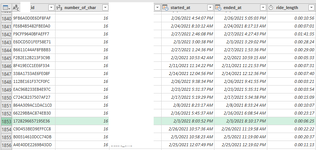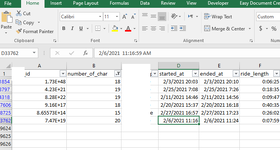Hello, everybody.
I have CSV files that upon opening have some irregular IDs' entries (all IDs should have 17 characters but after filtering them by the length I found some that had an irregular amount of characters - 14, 15, 18).
However, when I created a Power Query, suddenly all the IDs became normal and other odd calculations were fixed too (like time(duration) became normal instead of 0:00:00).
Question 1: Why IDs become normal (example "326DCA34ABA1FAHHD") in PowerQuery but are in the form of "8.28E+22" upon opening?
For example, row 1854 upon opening and 1853 in PQ changes. Maybe there is something very simple I am missing.
Question 2: I have multiple CSV files with hundreds of thousands of rows in each file, I need to repeat the same analysis steps for each one of them and create the same pivot tables, I do not need to combine those files in a single file. I could run the same VBA code for each one of them, but that would take a lot of time. I am just a beginner, so I am not sure whether or not I should use Data Models for that and use Power Pivot (but all 12 files exceed millions of rows limit anyway, create a connection to Power Bi, or what.
Just three of the first files have more than 2 million rows.
Any help would be greatly appreciated.
I have CSV files that upon opening have some irregular IDs' entries (all IDs should have 17 characters but after filtering them by the length I found some that had an irregular amount of characters - 14, 15, 18).
However, when I created a Power Query, suddenly all the IDs became normal and other odd calculations were fixed too (like time(duration) became normal instead of 0:00:00).
Question 1: Why IDs become normal (example "326DCA34ABA1FAHHD") in PowerQuery but are in the form of "8.28E+22" upon opening?
For example, row 1854 upon opening and 1853 in PQ changes. Maybe there is something very simple I am missing.
Question 2: I have multiple CSV files with hundreds of thousands of rows in each file, I need to repeat the same analysis steps for each one of them and create the same pivot tables, I do not need to combine those files in a single file. I could run the same VBA code for each one of them, but that would take a lot of time. I am just a beginner, so I am not sure whether or not I should use Data Models for that and use Power Pivot (but all 12 files exceed millions of rows limit anyway, create a connection to Power Bi, or what.
Just three of the first files have more than 2 million rows.
Any help would be greatly appreciated.