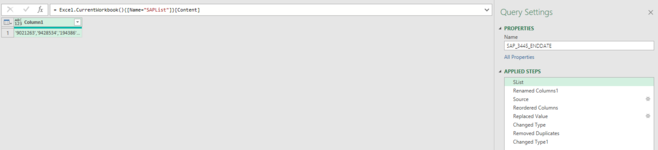Hi All,
I've been stuck with this problem for over week - watched and tried numerous methods to no avail. Hoping anyone can help me with this.
I connected a dataset from Microsoft SQL Server to an excel spreadsheet through Power Query.
The problem is, the dataset is so large hence I have to filter the field [_bic_mpaperson] to certain value everytime - and this value changes often.
I'm trying to automatically generate the list and insert it to my SQL query without having to manually change it everytime.
Below is the following query that I used to import the data:

I created a VBA macro to generate a list of needed values and call the cell 'SAPList':

Then I created a variable in PowerQuery called 'SList' to refer to the named cell above:

Then I attempted to use SList as the reference for [_bic_mpaperson] - however it returned with nothing:

Could anyone please kindly point out what I've done wrong, and what I can try to fix this?
Regards,
MBD
I've been stuck with this problem for over week - watched and tried numerous methods to no avail. Hoping anyone can help me with this.
I connected a dataset from Microsoft SQL Server to an excel spreadsheet through Power Query.
The problem is, the dataset is so large hence I have to filter the field [_bic_mpaperson] to certain value everytime - and this value changes often.
I'm trying to automatically generate the list and insert it to my SQL query without having to manually change it everytime.
Below is the following query that I used to import the data:
I created a VBA macro to generate a list of needed values and call the cell 'SAPList':
Then I created a variable in PowerQuery called 'SList' to refer to the named cell above:
Then I attempted to use SList as the reference for [_bic_mpaperson] - however it returned with nothing:
Could anyone please kindly point out what I've done wrong, and what I can try to fix this?
Regards,
MBD