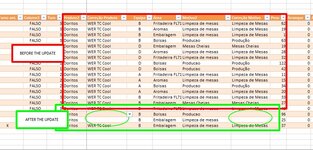pedromfpedro
New Member
- Joined
- Jan 6, 2022
- Messages
- 1
- Office Version
- 365
- Platform
- Windows
Hi everyone,
I have a small problem that i can't fix in power query:
I've got a table that works perfectly in that table I've 2 columns to insert values manually. every time that I open the file and update the table in those 2 columns it took the last value in those columns and drag to the last row after updated.
I hope the image helps to solve my problem.
thank you
I have a small problem that i can't fix in power query:
I've got a table that works perfectly in that table I've 2 columns to insert values manually. every time that I open the file and update the table in those 2 columns it took the last value in those columns and drag to the last row after updated.
I hope the image helps to solve my problem.
thank you