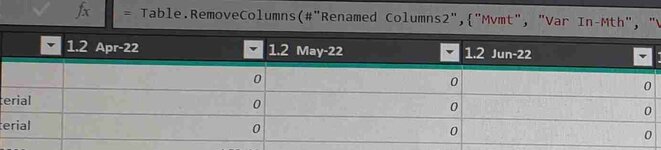Dear All,
I would really appreciate your help.
I have a file; the data is imported via connection only in Power Query. I have many columns but most importantly the monthly columns. I want to have a custom column for YTD, which will sum up all these columns. Then I want to have another YTD column where it will divide the YTD value by the no of months I have and multiply by 12.
So, suppose we have two months data (April and May).
April = £1,000
May - £3,000
I want a custom column for YTD and the result should be = £4,000
Another custom column for Forcast and the result should be = (£4,000/2) x 12 = £24,000
and when I have in the next month 3 months data (April, May and June)
It should sum up all three months, and for the forecast, it should divide by 3 and multiply by 12 automatically.
Your help would be really appreciated.
I would really appreciate your help.
I have a file; the data is imported via connection only in Power Query. I have many columns but most importantly the monthly columns. I want to have a custom column for YTD, which will sum up all these columns. Then I want to have another YTD column where it will divide the YTD value by the no of months I have and multiply by 12.
So, suppose we have two months data (April and May).
April = £1,000
May - £3,000
I want a custom column for YTD and the result should be = £4,000
Another custom column for Forcast and the result should be = (£4,000/2) x 12 = £24,000
and when I have in the next month 3 months data (April, May and June)
It should sum up all three months, and for the forecast, it should divide by 3 and multiply by 12 automatically.
Your help would be really appreciated.