paliman
Active Member
- Joined
- Jul 7, 2002
- Messages
- 255
Hello everyone
I have a workbook I've been using for some a couple of years now to forecast sales. It used to prompt me to "enable content" every time I opened the file, but about two months ago it stopped doing that.
From that moment, I can not refresh any of the pivot tables (built from the data model), unless I go to DATA - QUERIES AND CONNECTIONS and manually refresh any of the queries in the workbook (just one is enough). This seems to reconnect the pivot to the model.

Before that, it says that there are not data sources for the query (all the sources are within the excel file) and the properties in the ribbon appear greyed out:
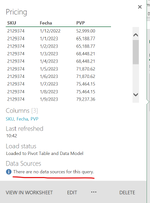

The other workbooks don´t have this issue, so I assume is not an excel problem. If anyone can help me with this, it will be greatly appreciated
Thanks in advance
Pablo
I have a workbook I've been using for some a couple of years now to forecast sales. It used to prompt me to "enable content" every time I opened the file, but about two months ago it stopped doing that.
From that moment, I can not refresh any of the pivot tables (built from the data model), unless I go to DATA - QUERIES AND CONNECTIONS and manually refresh any of the queries in the workbook (just one is enough). This seems to reconnect the pivot to the model.
Before that, it says that there are not data sources for the query (all the sources are within the excel file) and the properties in the ribbon appear greyed out:
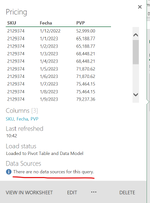
The other workbooks don´t have this issue, so I assume is not an excel problem. If anyone can help me with this, it will be greatly appreciated
Thanks in advance
Pablo





