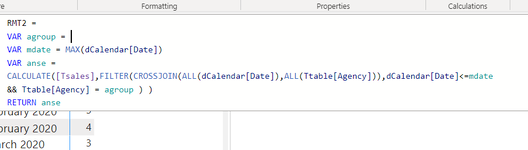Hi,
in power pivot I can declare a variable ;
But when I've tried doing this in power bi I am unable to do this, e.g in the measure below I wanted to put a variable for a Table Column but
am unable to do this, , can anyone explain why and who to get around it.
Richard.

in power pivot I can declare a variable ;
Excel Formula:
VAR name = TableName[Column Name]But when I've tried doing this in power bi I am unable to do this, e.g in the measure below I wanted to put a variable for a Table Column but
am unable to do this, , can anyone explain why and who to get around it.
Richard.