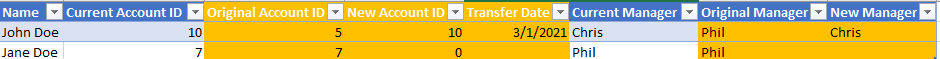Hi Everyone,
In example below we see John Doe recently changed managers. We know John changed managers on March 1st of this year.
Normally the easiest way to input this change would be to simply go into our excel file that is being used as the source for the dataflow and change the manager’s name from Phil to Chris.
However, for reporting purposes we want to track the performance of each manager. So, for John Doe if we were to check anything before March 1st 2021 it would be under Phil. And anything after March 1st 2021 would be under Chris.
At the moment I only created the additional columns highlighted in orange as I feel this is necessary to create some sort of dynamic feature within my reports, but I am not sure how to go about it.
Is it possible to create some sort of measure or a new column that will automatically change between Phil and Chris depending on what the date is?
Thank you!
In example below we see John Doe recently changed managers. We know John changed managers on March 1st of this year.
Normally the easiest way to input this change would be to simply go into our excel file that is being used as the source for the dataflow and change the manager’s name from Phil to Chris.
However, for reporting purposes we want to track the performance of each manager. So, for John Doe if we were to check anything before March 1st 2021 it would be under Phil. And anything after March 1st 2021 would be under Chris.
At the moment I only created the additional columns highlighted in orange as I feel this is necessary to create some sort of dynamic feature within my reports, but I am not sure how to go about it.
Is it possible to create some sort of measure or a new column that will automatically change between Phil and Chris depending on what the date is?
Thank you!