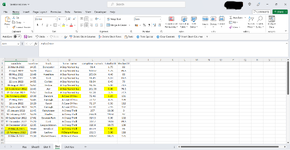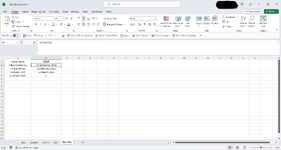Celticshadow
Active Member
- Joined
- Aug 16, 2010
- Messages
- 421
- Office Version
- 365
- Platform
- Windows
Hi Forum
I have two sheets one named Dist and the other Dist Res. What I would like help with is having a formula that will extract the date from col A in the Dist sheet which has a number equal to or lower than 2 (in col F) and is the latest occurrence and matches the horse in Dist Res sheet and places the date in B2 (If a horse does not have a number lower than 2 then return 0). I have attached an example below in the hope that it will make my query a little clearer.
So the Horse A Boy Named Ivy most recently ran a race with a dist btn less than or equal to 2 on the 15 September 2022 thus that date then needs copied and put into the Dist Res sheet next to said horse name in cell B2.
So the Horse A Case of You most recently ran a race with a dist btn less than or equal to 2 on the 11 February 2022 thus that date then needs copied and put into the Dist Res sheet next to said horse name in cell B2.
So the Horse A Distant Place has not most recently ran a race with a dist btn less than or equal to 2 thus that date does not exist thus a number zero nedds to be entered into the Dist Res sheet next to said horse name in cell B2.
Many thanks in advance.
Regards
I have two sheets one named Dist and the other Dist Res. What I would like help with is having a formula that will extract the date from col A in the Dist sheet which has a number equal to or lower than 2 (in col F) and is the latest occurrence and matches the horse in Dist Res sheet and places the date in B2 (If a horse does not have a number lower than 2 then return 0). I have attached an example below in the hope that it will make my query a little clearer.
So the Horse A Boy Named Ivy most recently ran a race with a dist btn less than or equal to 2 on the 15 September 2022 thus that date then needs copied and put into the Dist Res sheet next to said horse name in cell B2.
So the Horse A Case of You most recently ran a race with a dist btn less than or equal to 2 on the 11 February 2022 thus that date then needs copied and put into the Dist Res sheet next to said horse name in cell B2.
So the Horse A Distant Place has not most recently ran a race with a dist btn less than or equal to 2 thus that date does not exist thus a number zero nedds to be entered into the Dist Res sheet next to said horse name in cell B2.
Many thanks in advance.
Regards