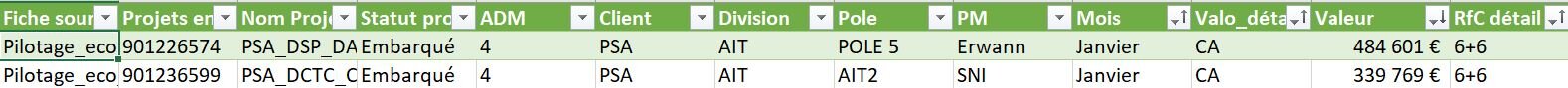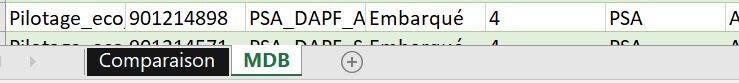SamirBhowmik
New Member
- Joined
- Sep 23, 2021
- Messages
- 26
- Office Version
- 365
- 2013
- Platform
- Windows
I am quite new to vba. I am trying to create an userform with multiple combo boxes where the data has to be loaded from the columns of the table "DynamicPath_2" in the sheet "MDB" and I need only the unique values to load on these combo boxes. Also I need to link or make dependencies from one combo box to the other as in when I select a value from a combo box the others should contain only the unique options available in the other corresponding columns.
I have added the picture of my userform and the headers of the table.
So the combo boxes related the headers are:
Source --> Fiche Source
Division --> Division
Name of Project --> Nom Projet
N° Maco --> Projets en cours (It should automatically populate a unique number related to Name
of project)
Status --> Statut Projet
Client --> Client
Resp Pole --> Pole
RFC --> RfC détail
Month --> Mois
And finally the Reset All button should clear all selected items, and Filter Selection button should filter the table based on values selected in the combo box or combo boxes.
I have checked many posts but none of them seem to exactly give what I am looking for
Could anyone please help me to build this?
Thank you !!!
I have added the picture of my userform and the headers of the table.
So the combo boxes related the headers are:
Source --> Fiche Source
Division --> Division
Name of Project --> Nom Projet
N° Maco --> Projets en cours (It should automatically populate a unique number related to Name
of project)
Status --> Statut Projet
Client --> Client
Resp Pole --> Pole
RFC --> RfC détail
Month --> Mois
And finally the Reset All button should clear all selected items, and Filter Selection button should filter the table based on values selected in the combo box or combo boxes.
I have checked many posts but none of them seem to exactly give what I am looking for
Could anyone please help me to build this?
Thank you !!!