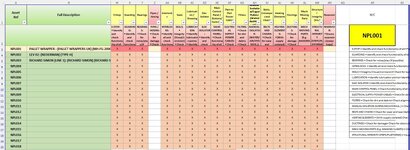Eduard_Stoo
New Member
- Joined
- Apr 15, 2024
- Messages
- 12
- Office Version
- 365
- Platform
- Windows
Hi All -
As an extension of a previous post... I've tried a few methods on this one and can get it working in principal, but hit snags with the row and column referencing dynamically...
I would like a list of machinery safety checks, to populate dynamically based on them having an 'X' against certain disciplines (a grid from W3 to AN100). I have mocked-up an example in the picture; so when machine ref NPL001 is placed in cell AR2, it finds the same reference in column A (cell A3 in this case), then i need to transpose all the 'X's in that row as a seperate list (but both dynamically, and listed downwards not sideways, as shown in AR3 > AR18, and 'skipping' non-relevant headings). Hope this makes sense.
Thanks in advance!
As an extension of a previous post... I've tried a few methods on this one and can get it working in principal, but hit snags with the row and column referencing dynamically...
I would like a list of machinery safety checks, to populate dynamically based on them having an 'X' against certain disciplines (a grid from W3 to AN100). I have mocked-up an example in the picture; so when machine ref NPL001 is placed in cell AR2, it finds the same reference in column A (cell A3 in this case), then i need to transpose all the 'X's in that row as a seperate list (but both dynamically, and listed downwards not sideways, as shown in AR3 > AR18, and 'skipping' non-relevant headings). Hope this makes sense.
Thanks in advance!