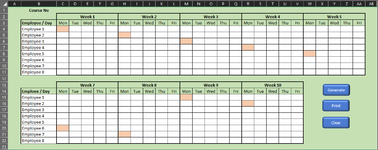stirlingmw1
Board Regular
- Joined
- Jun 17, 2016
- Messages
- 53
- Office Version
- 2016
- 2013
- 2010
- 2007
- Platform
- Windows
Good Afternoon all
I have a workbook that I use to allocate training presentations to members of my staff. rather than manually input these presentation titles into the grid I am trying to have this done through a macro. I hope you can help.
Worksheet "Briefs" contains an ever increasing list of briefs using =OFFSET(Briefs!$B$3,0,0,COUNTA(Briefs!$B:$B),1).
Worksheet "Matrix" has a grid B5:B12 Employees Names, C4:AA4 dates of when the presentation is to be delivered split into 5 Week blocks and each block 5 days (Mon to Fri) . C5:AA12 is where I insert the presentation title taken randomly from the Briefs list. this is repeated below for weeks 7 to 10 (Week 6 is not used)
The only restricting criteria is that there must not be more than 1 presentation per day, where possible every employee should have the same amount of presentations to deliver over whole period and no presentation should be repeated over the 5 week period.
Picture of the grid is attached. the Columns have been made narrow to reduce the size of the picture.
TIA
Steve
I have a workbook that I use to allocate training presentations to members of my staff. rather than manually input these presentation titles into the grid I am trying to have this done through a macro. I hope you can help.
Worksheet "Briefs" contains an ever increasing list of briefs using =OFFSET(Briefs!$B$3,0,0,COUNTA(Briefs!$B:$B),1).
Worksheet "Matrix" has a grid B5:B12 Employees Names, C4:AA4 dates of when the presentation is to be delivered split into 5 Week blocks and each block 5 days (Mon to Fri) . C5:AA12 is where I insert the presentation title taken randomly from the Briefs list. this is repeated below for weeks 7 to 10 (Week 6 is not used)
The only restricting criteria is that there must not be more than 1 presentation per day, where possible every employee should have the same amount of presentations to deliver over whole period and no presentation should be repeated over the 5 week period.
Picture of the grid is attached. the Columns have been made narrow to reduce the size of the picture.
TIA
Steve