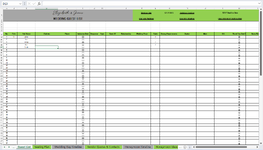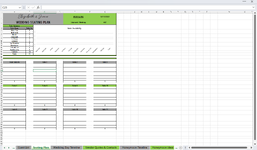Hello,
I am currently making an excel spread sheet for my wedding.
We want to automatically put the names of the guests in the guest list sheet in the seating plan sheet based on which table they are allocated in the guest list sheet, the tables are set using Lookup
Is there a formula we can use to sort this?
I have attached the spread sheet if anyone can help that would be amazing!
Thank you!
I am currently making an excel spread sheet for my wedding.
We want to automatically put the names of the guests in the guest list sheet in the seating plan sheet based on which table they are allocated in the guest list sheet, the tables are set using Lookup
Is there a formula we can use to sort this?
I have attached the spread sheet if anyone can help that would be amazing!
Thank you!