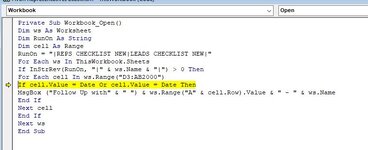Laura Graham
New Member
- Joined
- Aug 19, 2014
- Messages
- 6
Hi there,
I have this code, firstly it doesn't pick up the dates on REPS CHECKLIST NEW sheet, secondly it WAS running but not running anymore, and when it did run It would give an error on If cell.Value = Date Then
I want it to give me a pop up message reminder - Names in Column A and Dates from Column D:W
Private Sub Workbook_Open()
Dim ws As Worksheet
Dim RunOn As String
Dim cell As Range
RunOn = "|LEADS NEW CHECKLIST|REPS NEW CHECKLIST|"
For Each ws In ThisWorkbook.Sheets
If InStrRev(RunOn, "|" & ws.Name & "|") > 0 Then
For Each cell In ws.Range("D3:W2000")
If cell.Value = Date Then
MsgBox ("Follow Up with" & " ") & ws.Range("A" & cell.Row).Value & " - " & ws.Name
End If
Next cell
End If
Next ws
End Sub
I have this code, firstly it doesn't pick up the dates on REPS CHECKLIST NEW sheet, secondly it WAS running but not running anymore, and when it did run It would give an error on If cell.Value = Date Then
I want it to give me a pop up message reminder - Names in Column A and Dates from Column D:W
Private Sub Workbook_Open()
Dim ws As Worksheet
Dim RunOn As String
Dim cell As Range
RunOn = "|LEADS NEW CHECKLIST|REPS NEW CHECKLIST|"
For Each ws In ThisWorkbook.Sheets
If InStrRev(RunOn, "|" & ws.Name & "|") > 0 Then
For Each cell In ws.Range("D3:W2000")
If cell.Value = Date Then
MsgBox ("Follow Up with" & " ") & ws.Range("A" & cell.Row).Value & " - " & ws.Name
End If
Next cell
End If
Next ws
End Sub