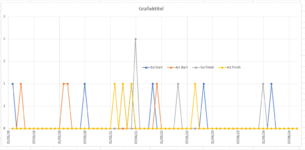sparkytech
Board Regular
- Joined
- Mar 6, 2018
- Messages
- 98
- Office Version
- 365
- 2019
I have a sheet with project start dates in column "N" and end dates in column "P" that span many months and years, and this data will change frequently in these columns. These dates are formatted mm/dd/yy. How can I graph the number of times a date occurs in each column (N and P, with a line graph for each)? I want to have the month/year (no day value needed) on the horizontal axis and the number of occurrences for start and end dates per month on the vertical. Seems simple enough, but I'm drawing a blank. Thanks!