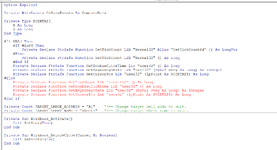-
If you would like to post, please check out the MrExcel Message Board FAQ and register here. If you forgot your password, you can reset your password.
You are using an out of date browser. It may not display this or other websites correctly.
You should upgrade or use an alternative browser.
You should upgrade or use an alternative browser.
Please help get double click on cell
- Thread starter salehzi
- Start date
Jaafar Tribak
Well-known Member
- Joined
- Dec 5, 2002
- Messages
- 9,849
- Office Version
- 2016
- Platform
- Windows
مرحبا بك في المنتدى وان كان ينبغي لك أن تطرح سؤالك هذا في منتدى اللغات الأخرى
لأجل التوضيح أكثر فقط، ما هي عناوين الخلايا المعنية بالأمر ؟
بالنسبة للخلية التي تودّ أن تكون فارغة، هل تقصد نقرة واحدة أم نقرتين؟
لأجل التوضيح أكثر فقط، ما هي عناوين الخلايا المعنية بالأمر ؟
بالنسبة للخلية التي تودّ أن تكون فارغة، هل تقصد نقرة واحدة أم نقرتين؟
Upvote
1
Solution
اهلاً فيك وشكراً على توجيهكينبغي لك أن تطرح سؤالك هذا في منتدى اللغات الأخرى
البحث عن عناوين البريد الإلكتروني عناوين البريد الإلكتروني؟
بالنسبة للخلية التي تودّ أن تكون فارغة ، هل نقصد نقرة واحدة أم نقرتين؟
ما اريده هو عندما انقر نقرة واحدة على الخلية تعطيني كلمة حاضر
وعندما انقر نقرتين على الخلية تعطيني غائب
وتحديد لون لكل خلية
Upvote
0
Jaafar Tribak
Well-known Member
- Joined
- Dec 5, 2002
- Messages
- 9,849
- Office Version
- 2016
- Platform
- Windows
salehzi صباح الخير
ليس من السهل على الإطلاق التمييز بين النقرة والنقرة المزدوجة.
جرب هذا وانظر كيف ستسير الامور.
يفترض الكود أن الورقة المستهدفة هي الورقة 1 والخلية المستهدفة هي الخلية أ-1(Sheet1!A1)
ملف للتحميل
salehzi.xlsm
يجب وضع الكود في الموديول ThisWorkbook Module
In case a non-arabic speaker is interested and wants to know what the code above does, it distinguishes between Clicking and Double-Clicking a target cell ( Sheet1!A1),.
The target cell is formatted & assigned a specific value according to whether the cell was clicked or double-clicked.
The entire code goes in the ThisWorkbook Module.
The code doesn't rely on the Selection_Change event because it fires when selecting cells with the keyboard... The code should only fire when selecting with the mouse.
ليس من السهل على الإطلاق التمييز بين النقرة والنقرة المزدوجة.
جرب هذا وانظر كيف ستسير الامور.
يفترض الكود أن الورقة المستهدفة هي الورقة 1 والخلية المستهدفة هي الخلية أ-1(Sheet1!A1)
ملف للتحميل
salehzi.xlsm
يجب وضع الكود في الموديول ThisWorkbook Module
VBA Code:
Option Explicit
Private WithEvents CbBarsEvents As CommandBars
Private Type POINTAPI
X As Long
y As Long
End Type
#If VBA7 Then
#If Win64 Then
Private Declare PtrSafe Function GetTickCount Lib "kernel32" Alias "GetTickCount64" () As LongPtr
#Else
Private Declare PtrSafe Function GetTickCount Lib "kernel32" () As Long
#End If
Private Declare PtrSafe Function GetDoubleClickTime Lib "user32" () As Long
Private Declare PtrSafe Function GetAsyncKeyState Lib "user32" (ByVal vKey As Long) As Integer
Private Declare PtrSafe Function GetCursorPos Lib "user32" (lpPoint As POINTAPI) As Long
#Else
Private Declare Function GetTickCount Lib "kernel32" () As Long
Private Declare Function GetDoubleClickTime Lib "user32" () As Long
Private Declare Function GetAsyncKeyState Lib "user32" (ByVal vKey As Long) As Integer
Private Declare Function GetCursorPos Lib "user32" (lpPoint As POINTAPI) As Long
#End If
Private Const TARGET_RANGE_ADDRESS = "A1" '<== Change target cell addr to suit.
Private Const TARGET_SHEET_NAME = "Sheet1" '<== Change target sheet name to suit.
Private Sub Workbook_Activate()
Call SetHook(True)
End Sub
Private Sub Workbook_BeforeClose(Cancel As Boolean)
Call SetHook(False)
End Sub
Private Sub SetHook(ByVal bHook As Boolean)
If bHook Then
Set CbBarsEvents = Application.CommandBars
Else
Set CbBarsEvents = Nothing
End If
End Sub
Private Sub Workbook_SheetSelectionChange(ByVal Sh As Object, ByVal Target As Range)
If LCase(Sh.Name) <> LCase(TARGET_SHEET_NAME) Then Exit Sub
If CbBarsEvents Is Nothing Then
Call SetHook(True)
End If
End Sub
Private Sub Workbook_SheetBeforeDoubleClick(ByVal Sh As Object, ByVal Target As Range, Cancel As Boolean)
If LCase(Sh.Name) <> LCase(TARGET_SHEET_NAME) Then Exit Sub
If Target.Address(0&, 0&) = Range(TARGET_RANGE_ADDRESS).Address(0&, 0&) Then
Cancel = True
With Target
.Font.Bold = True
.Font.Color = vbRed
.Interior.Color = vbYellow
.Value = ChrW(1594&) & ChrW(1575&) & ChrW(1574&) & ChrW(1576&)
End With
End If
End Sub
Private Sub CbBarsEvents_OnUpdate()
#If VBA7 Then
Static lPrevTickCount As LongPtr
#Else
Static lPrevTickCount As Long
#End If
Dim tCurPos As POINTAPI
Dim obj As Object
Dim sText1 As String, sText2 As String
sText1 = ChrW(160&) & ChrW(1581&) & ChrW(1575&) & ChrW(1590&) & ChrW(1585&)
sText2 = ChrW(1594&) & ChrW(1575&) & ChrW(1574&) & ChrW(1576&)
If LCase(ActiveSheet.Name) <> LCase(TARGET_SHEET_NAME) Then Exit Sub
If IsNavigKey Then
GoTo Xit
End If
With ActiveCell
If IsDelKey Then
.Font.Bold = False
.Font.ColorIndex = 0&
.Interior.ColorIndex = 0&
GoTo Xit
End If
Call GetCursorPos(tCurPos)
Set obj = ActiveWindow.RangeFromPoint(tCurPos.X, tCurPos.y)
If TypeName(obj) = "Range" Then
If .Address(0&, 0&) = Range(TARGET_RANGE_ADDRESS).Address(0&, 0&) Then
If GetTickCount - lPrevTickCount > GetDoubleClickTime Then
With ActiveCell
.Font.Bold = True
.Font.Color = vbGreen
.Interior.Color = vbBlue
.Value = sText1
End With
End If
End If
End If
End With
Xit:
lPrevTickCount = GetTickCount
End Sub
Private Function IsDelKey() As Boolean
If GetAsyncKeyState(vbKeyDelete) Then IsDelKey = True
End Function
Private Function IsNavigKey() As Boolean
Dim vKeysArray As Variant, vKey As Variant
vKeysArray = Array( _
vbKeyReturn, _
vbKeyTab, _
vbKeyDown, _
vbKeyUp, _
vbKeyLeft, _
vbKeyRight, _
vbKeyHome, _
vbKeyPageUp, _
vbKeyPageDown, _
vbKeyEnd _
)
For Each vKey In vKeysArray
If GetAsyncKeyState(vKey) Then IsNavigKey = True
Next vKey
End FunctionIn case a non-arabic speaker is interested and wants to know what the code above does, it distinguishes between Clicking and Double-Clicking a target cell ( Sheet1!A1),.
The target cell is formatted & assigned a specific value according to whether the cell was clicked or double-clicked.
The entire code goes in the ThisWorkbook Module.
The code doesn't rely on the Selection_Change event because it fires when selecting cells with the keyboard... The code should only fire when selecting with the mouse.
Upvote
1
salehzi صباح الخير
ليس من السهل على الإطلاق التمييز بين النقرة والنقرة المزدوجة.
جرب هذا وانظر كيف ستسير الامور.
يفترض الكود أن الورقة المستهدفة هي الورقة 1 والخلية المستهدفة هي الخلية أ-1(Sheet1!A1)
ملف للتحميل
salehzi.xlsm
يجب وضع الكود في الموديول ThisWorkbook Module
VBA Code:Option Explicit Private WithEvents CbBarsEvents As CommandBars Private Type POINTAPI X As Long y As Long End Type #If VBA7 Then #If Win64 Then Private Declare PtrSafe Function GetTickCount Lib "kernel32" Alias "GetTickCount64" () As LongPtr #Else Private Declare PtrSafe Function GetTickCount Lib "kernel32" () As Long #End If Private Declare PtrSafe Function GetDoubleClickTime Lib "user32" () As Long Private Declare PtrSafe Function GetAsyncKeyState Lib "user32" (ByVal vKey As Long) As Integer Private Declare PtrSafe Function GetCursorPos Lib "user32" (lpPoint As POINTAPI) As Long #Else Private Declare Function GetTickCount Lib "kernel32" () As Long Private Declare Function GetDoubleClickTime Lib "user32" () As Long Private Declare Function GetAsyncKeyState Lib "user32" (ByVal vKey As Long) As Integer Private Declare Function GetCursorPos Lib "user32" (lpPoint As POINTAPI) As Long #End If Private Const TARGET_RANGE_ADDRESS = "A1" '<== Change target cell addr to suit. Private Const TARGET_SHEET_NAME = "Sheet1" '<== Change target sheet name to suit. Private Sub Workbook_Activate() Call SetHook(True) End Sub Private Sub Workbook_BeforeClose(Cancel As Boolean) Call SetHook(False) End Sub Private Sub SetHook(ByVal bHook As Boolean) If bHook Then Set CbBarsEvents = Application.CommandBars Else Set CbBarsEvents = Nothing End If End Sub Private Sub Workbook_SheetSelectionChange(ByVal Sh As Object, ByVal Target As Range) If LCase(Sh.Name) <> LCase(TARGET_SHEET_NAME) Then Exit Sub If CbBarsEvents Is Nothing Then Call SetHook(True) End If End Sub Private Sub Workbook_SheetBeforeDoubleClick(ByVal Sh As Object, ByVal Target As Range, Cancel As Boolean) If LCase(Sh.Name) <> LCase(TARGET_SHEET_NAME) Then Exit Sub If Target.Address(0&, 0&) = Range(TARGET_RANGE_ADDRESS).Address(0&, 0&) Then Cancel = True With Target .Font.Bold = True .Font.Color = vbRed .Interior.Color = vbYellow .Value = ChrW(1594&) & ChrW(1575&) & ChrW(1574&) & ChrW(1576&) End With End If End Sub Private Sub CbBarsEvents_OnUpdate() #If VBA7 Then Static lPrevTickCount As LongPtr #Else Static lPrevTickCount As Long #End If Dim tCurPos As POINTAPI Dim obj As Object Dim sText1 As String, sText2 As String sText1 = ChrW(160&) & ChrW(1581&) & ChrW(1575&) & ChrW(1590&) & ChrW(1585&) sText2 = ChrW(1594&) & ChrW(1575&) & ChrW(1574&) & ChrW(1576&) If LCase(ActiveSheet.Name) <> LCase(TARGET_SHEET_NAME) Then Exit Sub If IsNavigKey Then GoTo Xit End If With ActiveCell If IsDelKey Then .Font.Bold = False .Font.ColorIndex = 0& .Interior.ColorIndex = 0& GoTo Xit End If Call GetCursorPos(tCurPos) Set obj = ActiveWindow.RangeFromPoint(tCurPos.X, tCurPos.y) If TypeName(obj) = "Range" Then If .Address(0&, 0&) = Range(TARGET_RANGE_ADDRESS).Address(0&, 0&) Then If GetTickCount - lPrevTickCount > GetDoubleClickTime Then With ActiveCell .Font.Bold = True .Font.Color = vbGreen .Interior.Color = vbBlue .Value = sText1 End With End If End If End If End With Xit: lPrevTickCount = GetTickCount End Sub Private Function IsDelKey() As Boolean If GetAsyncKeyState(vbKeyDelete) Then IsDelKey = True End Function Private Function IsNavigKey() As Boolean خافت vKeysArray كمتغير ، vKey كمتغير vKeysArray = صفيف (_ vbKeyReturn _ vbKeyTab ، _ vbKeyDown ، _ vbKeyUp ، _ vbKeyLeft ، _ vbKeyRight ، _ vbKeyHome ، _ vbKeyPageUp ، _ vbKeyPageDown ، _ vbKeyEnd _ ) لكل vKey في vKeysArray إذا كان GetAsyncKeyState (vKey) ، فإن IsNavigKey = True التالي vKey وظيفة النهاية [/شفرة] إذا كان المتحدث غير العربي مهتمًا ويرغب في معرفة ما يفعله الكود أعلاه ، فإنه يميز بين النقر والنقر المزدوج على خلية مستهدفة (Sheet1! A1) ،. يتم تنسيق الخلية المستهدفة وتعيين قيمة محددة وفقًا لما إذا تم النقر فوق الخلية أو النقر نقرًا مزدوجًا عليها. يذهب الكود بأكمله في [U]وحدة ThisWorkbook Module[/U] . لا يعتمد الرمز على حدث Selection_Change لأنه يتم تنشيطه عند تحديد الخلايا باستخدام لوحة المفاتيح ... يجب تنشيط الرمز فقط عند التحديد باستخدام الماوس. [/QUOTE] حدثت مشكلة [ATTACH type="full"]96669[/ATTACH]
Attachments
Upvote
0
Jaafar Tribak
Well-known Member
- Joined
- Dec 5, 2002
- Messages
- 9,849
- Office Version
- 2016
- Platform
- Windows
هل حمّلت الملف المرفق وجرّبت الكودالكود لا يعمل
Upvote
1
salehzi صباح الخير
ليس من السهل على الإطلاق التمييز بين النقرة والنقرة المزدوجة.
جرب هذا وانظر كيف ستسير الامور.
يفترض الكود أن الورقة المستهدفة هي الورقة 1 والخلية المستهدفة هي الخلية أ-1(Sheet1!A1)
ملف للتحميل
salehzi.xlsm
يجب وضع الكود في الموديول ThisWorkbook Module
VBA Code:Option Explicit Private WithEvents CbBarsEvents As CommandBars Private Type POINTAPI X As Long y As Long End Type #If VBA7 Then #If Win64 Then Private Declare PtrSafe Function GetTickCount Lib "kernel32" Alias "GetTickCount64" () As LongPtr #Else Private Declare PtrSafe Function GetTickCount Lib "kernel32" () As Long #End If Private Declare PtrSafe Function GetDoubleClickTime Lib "user32" () As Long Private Declare PtrSafe Function GetAsyncKeyState Lib "user32" (ByVal vKey As Long) As Integer Private Declare PtrSafe Function GetCursorPos Lib "user32" (lpPoint As POINTAPI) As Long #Else Private Declare Function GetTickCount Lib "kernel32" () As Long Private Declare Function GetDoubleClickTime Lib "user32" () As Long Private Declare Function GetAsyncKeyState Lib "user32" (ByVal vKey As Long) As Integer Private Declare Function GetCursorPos Lib "user32" (lpPoint As POINTAPI) As Long #End If Private Const TARGET_RANGE_ADDRESS = "A1" '<== Change target cell addr to suit. Private Const TARGET_SHEET_NAME = "Sheet1" '<== Change target sheet name to suit. Private Sub Workbook_Activate() Call SetHook(True) End Sub Private Sub Workbook_BeforeClose(Cancel As Boolean) Call SetHook(False) End Sub Private Sub SetHook(ByVal bHook As Boolean) If bHook Then Set CbBarsEvents = Application.CommandBars Else Set CbBarsEvents = Nothing End If End Sub Private Sub Workbook_SheetSelectionChange(ByVal Sh As Object, ByVal Target As Range) If LCase(Sh.Name) <> LCase(TARGET_SHEET_NAME) Then Exit Sub If CbBarsEvents Is Nothing Then Call SetHook(True) End If End Sub Private Sub Workbook_SheetBeforeDoubleClick(ByVal Sh As Object, ByVal Target As Range, Cancel As Boolean) If LCase(Sh.Name) <> LCase(TARGET_SHEET_NAME) Then Exit Sub If Target.Address(0&, 0&) = Range(TARGET_RANGE_ADDRESS).Address(0&, 0&) Then Cancel = True With Target .Font.Bold = True .Font.Color = vbRed .Interior.Color = vbYellow .Value = ChrW(1594&) & ChrW(1575&) & ChrW(1574&) & ChrW(1576&) End With End If End Sub Private Sub CbBarsEvents_OnUpdate() #If VBA7 Then Static lPrevTickCount As LongPtr #Else Static lPrevTickCount As Long #End If Dim tCurPos As POINTAPI Dim obj As Object Dim sText1 As String, sText2 As String sText1 = ChrW(160&) & ChrW(1581&) & ChrW(1575&) & ChrW(1590&) & ChrW(1585&) sText2 = ChrW(1594&) & ChrW(1575&) & ChrW(1574&) & ChrW(1576&) If LCase(ActiveSheet.Name) <> LCase(TARGET_SHEET_NAME) Then Exit Sub If IsNavigKey Then GoTo Xit End If With ActiveCell If IsDelKey Then .Font.Bold = False .Font.ColorIndex = 0& .Interior.ColorIndex = 0& GoTo Xit إنهاء إذا استدعاء GetCursorPos (tCurPos) قم بتعيين obj = ActiveWindow.RangeFromPoint (tCurPos.X، tCurPos.y) إذا كان TypeName (obj) = "Range" إذن If .Address (0 &، 0 &) = Range (TARGET_RANGE_ADDRESS). Address (0 &، 0 &) ثم إذا GetTickCount - lPrevTickCount> GetDoubleClickTime ثم مع ActiveCell .Font.Bold = صحيح .Font.Color = vbGreen الداخلية.اللون = vbBlue .Value = sText1 انتهت ب إنهاء إذا إنهاء إذا إنهاء إذا انتهت ب Xit: lPrevTickCount = GetTickCount End Sub الوظيفة الخاصة IsDelKey () كـ Boolean إذا GetAsyncKeyState (vbKeyDelete) ثم IsDelKey = True وظيفة النهاية الوظيفة الخاصة IsNavigKey () كـ Boolean خافت vKeysArray كمتغير ، vKey كمتغير vKeysArray = صفيف (_ vbKeyReturn _ vbKeyTab ، _ vbKeyDown ، _ vbKeyUp ، _ vbKeyLeft ، _ vbKeyRight ، _ vbKeyHome ، _ vbKeyPageUp ، _ vbKeyPageDown ، _ vbKeyEnd _ ) لكل vKey في vKeysArray إذا كان GetAsyncKeyState (vKey) ، فإن IsNavigKey = True التالي vKey وظيفة النهاية [/شفرة] إذا كان المتحدث غير العربي مهتمًا ويرغب في معرفة ما يفعله الكود أعلاه ، فإنه يميز بين النقر والنقر المزدوج على خلية مستهدفة (Sheet1! A1) ،. يتم تنسيق الخلية المستهدفة وتعيين قيمة محددة وفقًا لما إذا تم النقر فوق الخلية أو النقر نقرًا مزدوجًا عليها. يذهب الكود بأكمله في [U]وحدة ThisWorkbook Module[/U] . لا يعتمد الرمز على حدث Selection_Change لأنه يتم تنشيطه عند تحديد الخلايا باستخدام لوحة المفاتيح ... يجب تنشيط الرمز فقط عند التحديد باستخدام الماوس. [/QUOTE] شكرا لك الكود يعمل بنجاح هذا ما اردت الوصول له رااااائع
Upvote
0
Jaafar Tribak
Well-known Member
- Joined
- Dec 5, 2002
- Messages
- 9,849
- Office Version
- 2016
- Platform
- Windows
هل عمل الملف المُرفق الآن؟
Upvote
0
نعمهل عمل الملف المُرفق الآن؟
شكرا لك (ذ)
Upvote
0
Similar threads
- Question
- Replies
- 2
- Views
- 433
- Solved
- Replies
- 3
- Views
- 737
- Replies
- 11
- Views
- 854
- Solved
- Replies
- 3
- Views
- 235