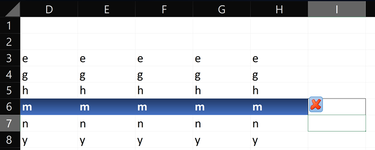I have a shape linked to a macro. This shape appears when a cell in a table is selected and appears in column I
However, as you can see in the screenshot, it overlaps the cell above
The code used is:
Any help getting this to the left of the cell in column I gratefully received
However, as you can see in the screenshot, it overlaps the cell above
The code used is:
Code:
Sub DisplayButtons()
With ActiveSheet
If Not IsEmpty(.Range("D" & ActiveCell.Row)) Then
With .Shapes("DelRowBtn")
.Visible = msoCTrue
.Left = ActiveSheet.Range("C" & ActiveCell.Row).Offset(0, 7).Left
.Top = ActiveSheet.Range("C" & ActiveCell.Row).Offset(0, 0).Top
.IncrementLeft -50
End With
Else
.Shapes("DelRowBtn").Visible = msoFalse
End If
End With
End SubAny help getting this to the left of the cell in column I gratefully received