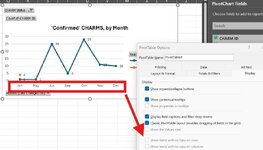I'm using Excel via MS Office 365 for Enterprise.
Please refer to the 1st screenshot. Why are these values greyed out? I have never experienced this before in my 15 years of generating PivotTables/Pivot Charts.
What have I done any different to the past few weeks?
In the second screenshot I built the same chart several weeks before which successfully shows all months containing no data but, bizarrely, the options appear greyed out. It used to show a tick mark in "Show Item with no data on rows"
When I generate a pivot chat I dont use 'Data Model' tick option, and cannot use this option as there is a need to refresh the data set when new data is added to the master extract..
Please refer to the 1st screenshot. Why are these values greyed out? I have never experienced this before in my 15 years of generating PivotTables/Pivot Charts.
What have I done any different to the past few weeks?
In the second screenshot I built the same chart several weeks before which successfully shows all months containing no data but, bizarrely, the options appear greyed out. It used to show a tick mark in "Show Item with no data on rows"
When I generate a pivot chat I dont use 'Data Model' tick option, and cannot use this option as there is a need to refresh the data set when new data is added to the master extract..