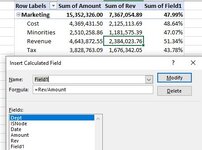Hi, I have a pivot table where I have a measure which divides one value from another, and is shown as a percentage.
The total of this percentage column shows an average of the rows above, instead of dividing the totals of the values. Is there a way to ask the pivot to perform the same calculation on the totals, instead of averaging the percentages?
The total of this percentage column shows an average of the rows above, instead of dividing the totals of the values. Is there a way to ask the pivot to perform the same calculation on the totals, instead of averaging the percentages?