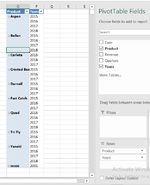Exceladd1ct
Board Regular
- Joined
- Feb 10, 2019
- Messages
- 76
Hello,
I can't post a screenshot with my pivot right now, but please consider a simple tabular pivot table with 2 columns.
Column 1 contains years 2000-2020( group by date feature) and Column 2 has some product names sold in that year from column1. No agregation, only this 2 columns. (I'll post a screenshot as soon as I can)
How do I get the pivot to show me the product names that appears to be sold only in eg. 2015 and no other year?
Thank you.
I can't post a screenshot with my pivot right now, but please consider a simple tabular pivot table with 2 columns.
Column 1 contains years 2000-2020( group by date feature) and Column 2 has some product names sold in that year from column1. No agregation, only this 2 columns. (I'll post a screenshot as soon as I can)
How do I get the pivot to show me the product names that appears to be sold only in eg. 2015 and no other year?
Thank you.