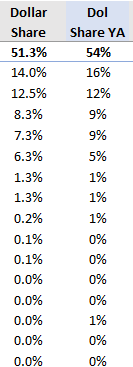In my pivot table, I created two columns using Show Values As: % of Column Total. One is Dollar Share and the other is Dollar Share YA.
How would I calculate the difference between the two columns and have it appear in a separate column titled, Dollar Share Change? Since I calculated them using the Show Values As function, they don't pop up in calculated fields. I can't calculate the difference in the source data and add a helper column because I need dollar share to be computed using the pivot column total.
How would I calculate the difference between the two columns and have it appear in a separate column titled, Dollar Share Change? Since I calculated them using the Show Values As function, they don't pop up in calculated fields. I can't calculate the difference in the source data and add a helper column because I need dollar share to be computed using the pivot column total.