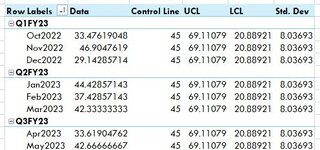Minx_Minxy
New Member
- Joined
- Jul 13, 2015
- Messages
- 37
- Office Version
- 365
- Platform
- Windows
Hello,
Apologies if this is in another thread, I did a search on control chart on the threads with no luck.
I am trying to create a pivot table that will provide me with a control chart
I am looking at having a data model with calculated fields named "Control Line", "UCL", "LCL" and "Std. Dev", per the image attached.
In "Data", I have the total count of document IDs we receive for each month divided by 21
Control Line I need the average of Data column
Std.Dev I need the formula =STDEV.S ([Data])
UCL will be = "Control Line"+("Std.Dev"*3)
LCL = "Control Line"- ("Std.Dev"*3)
I have tried adding the average for the "Data" column but all I am getting is errors. Nothing is working.
Help is very much appreciated.
Apologies if this is in another thread, I did a search on control chart on the threads with no luck.
I am trying to create a pivot table that will provide me with a control chart
I am looking at having a data model with calculated fields named "Control Line", "UCL", "LCL" and "Std. Dev", per the image attached.
In "Data", I have the total count of document IDs we receive for each month divided by 21
Control Line I need the average of Data column
Std.Dev I need the formula =STDEV.S ([Data])
UCL will be = "Control Line"+("Std.Dev"*3)
LCL = "Control Line"- ("Std.Dev"*3)
I have tried adding the average for the "Data" column but all I am getting is errors. Nothing is working.
Help is very much appreciated.