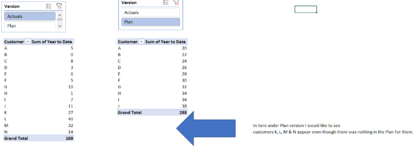Sundance_Kid
Board Regular
- Joined
- Sep 2, 2017
- Messages
- 155
- Office Version
- 365
- Platform
- Windows
Hi,
I am nearly sure what I am about to say can be performed and nearly sure I have done it before.
I have a data file with inputs which are differentiated by a column called "Version".
Version 1 = 2022 Plan
Version 2 = 2022 Actuals
The Version 1 will have a Sales Plan figure for all 12 months of 2022 across 10 customer (A, B, C, D, E, F, G, H, I, J)
The Version 2 data will have actual Sales figures for the first two months of 2022 across all customers (except there is now 14 customer, from A - N).
I am creating two pivot tables, each with a Version slicer. Table 1 will have the slicer select Actuals and Table 2 will have the slicer select Plan.
Ideally, I want to have a variance column where I can compare the actual figures for Customer A v the Plan figures for Customer A for example.
The issue that I cannot seem to fix is that, because the Version 2 2022 actuals has an extra 4 customers it is not comparing like with like in the tables.
Is it possible to somehow have them compare like with like? So for example, Customer K which is not in the Plan will appear in the Plan table but with zero against it.
I have attached an image.

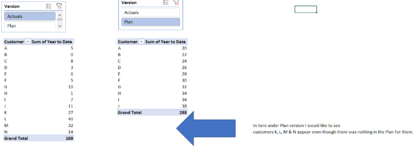
I am nearly sure what I am about to say can be performed and nearly sure I have done it before.
I have a data file with inputs which are differentiated by a column called "Version".
Version 1 = 2022 Plan
Version 2 = 2022 Actuals
The Version 1 will have a Sales Plan figure for all 12 months of 2022 across 10 customer (A, B, C, D, E, F, G, H, I, J)
The Version 2 data will have actual Sales figures for the first two months of 2022 across all customers (except there is now 14 customer, from A - N).
I am creating two pivot tables, each with a Version slicer. Table 1 will have the slicer select Actuals and Table 2 will have the slicer select Plan.
Ideally, I want to have a variance column where I can compare the actual figures for Customer A v the Plan figures for Customer A for example.
The issue that I cannot seem to fix is that, because the Version 2 2022 actuals has an extra 4 customers it is not comparing like with like in the tables.
Is it possible to somehow have them compare like with like? So for example, Customer K which is not in the Plan will appear in the Plan table but with zero against it.
I have attached an image.