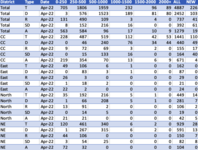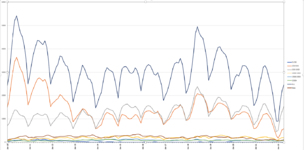Ive got a pivot line chart, with multiple values represented through lines. Is there a way to make a slicer for the values/legend? Id like to turn some lines on/off without having to remove/add them in the values area.
-
If you would like to post, please check out the MrExcel Message Board FAQ and register here. If you forgot your password, you can reset your password.
You are using an out of date browser. It may not display this or other websites correctly.
You should upgrade or use an alternative browser.
You should upgrade or use an alternative browser.
Pivot Chart Legend/values Slicer?
- Thread starter moose79
- Start date
-
- Tags
- pivot chart
I don't think it is possible. But for anyone in the future here is a handy VBA workaround:

 sites.google.com
sites.google.com
Use Slicer to select value fields for Pivot table or PowerPivot! - E90E50fx
Use Slicer to select value field, measure for Pivot table or PowerPivot
Upvote
0
Jon Peltier
MrExcel MVP
- Joined
- May 14, 2003
- Messages
- 5,320
- Office Version
- 365
- Platform
- Windows
- MacOS
It depends on the original data layout. Below are two layouts that product the same pivot chart.
Layout 1 is already cross-tabbed (also called unstacked), so it has each plotted series in its own column or field. Since a slicer can only allow selection between elements within a field and not between fields, you cannot have a slicer for the series (legend entries) in the chart. This matches the layout of your original data, so you can't have a slicer for your legend entries.

Layout 2 is stacked. All values are in a single column (field) and are identified by elements in another column (field), called "groups" in my example. Since the values are all on one field, and the legend entry names are all in another, you can create a slicer for group, which will allow filtering of the series within the chart. You could rearrange your data into this layout to provide the slicer you want.

Layout 1 is already cross-tabbed (also called unstacked), so it has each plotted series in its own column or field. Since a slicer can only allow selection between elements within a field and not between fields, you cannot have a slicer for the series (legend entries) in the chart. This matches the layout of your original data, so you can't have a slicer for your legend entries.
Layout 2 is stacked. All values are in a single column (field) and are identified by elements in another column (field), called "groups" in my example. Since the values are all on one field, and the legend entry names are all in another, you can create a slicer for group, which will allow filtering of the series within the chart. You could rearrange your data into this layout to provide the slicer you want.
Upvote
0
Thanks for the response Jon. Its a decent workaround that I may try for my next data set. Ill just have to structure my data source differently I suppose.It depends on the original data layout. Below are two layouts that product the same pivot chart.
Layout 1 is already cross-tabbed (also called unstacked), so it has each plotted series in its own column or field. Since a slicer can only allow selection between elements within a field and not between fields, you cannot have a slicer for the series (legend entries) in the chart. This matches the layout of your original data, so you can't have a slicer for your legend entries.
View attachment 66264
Layout 2 is stacked. All values are in a single column (field) and are identified by elements in another column (field), called "groups" in my example. Since the values are all on one field, and the legend entry names are all in another, you can create a slicer for group, which will allow filtering of the series within the chart. You could rearrange your data into this layout to provide the slicer you want.
View attachment 66267
I did find a VBA workaround too, if anyone else runs into a similar issue.
Use Slicer to select value fields for Pivot table or PowerPivot! - E90E50fx
Use Slicer to select value field, measure for Pivot table or PowerPivot
Upvote
0
Similar threads
- Replies
- 0
- Views
- 60
- Replies
- 2
- Views
- 151
- Question
- Replies
- 4
- Views
- 147
- Replies
- 0
- Views
- 132
- Replies
- 2
- Views
- 420