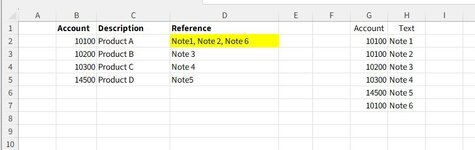fornight2024
New Member
- Joined
- Dec 5, 2024
- Messages
- 5
- Office Version
- 365
- Platform
- Windows
Hi, I have uploaded here a sample.
I need to put in a formula similar to vlookup based on account but it needs to show all results. vlookup only shows the first results that appear.
I searched and found an answer with a formula that I do not really understand. The formula that I found was:
IFERROR(TEXTJOIN(", ",,FILTER(INDEX("namedrange",,2),INDEX("namedrange",,1)=OFFSET("cell",0,-2))),"")
I don't quite understand the last bit "Offset(cell,0,-2) and unable to apply to my case here. In addition, I don't see any "lookup" based on the account as reference.
I need to put in a formula similar to vlookup based on account but it needs to show all results. vlookup only shows the first results that appear.
I searched and found an answer with a formula that I do not really understand. The formula that I found was:
IFERROR(TEXTJOIN(", ",,FILTER(INDEX("namedrange",,2),INDEX("namedrange",,1)=OFFSET("cell",0,-2))),"")
I don't quite understand the last bit "Offset(cell,0,-2) and unable to apply to my case here. In addition, I don't see any "lookup" based on the account as reference.