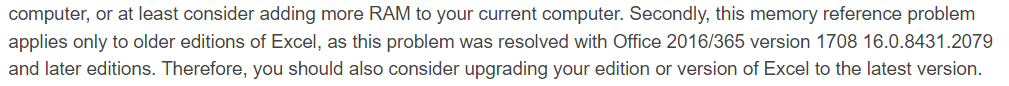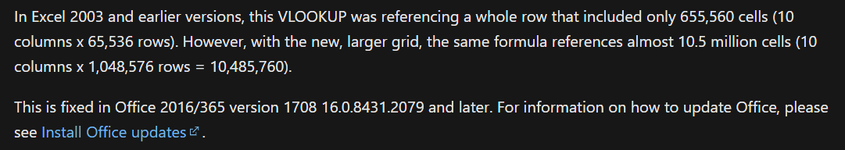Excel_Johannes
New Member
- Joined
- Jul 8, 2024
- Messages
- 6
- Office Version
- 365
- Platform
- Windows
Hello forum community,
I am seeking advice since an excel tool that I built has become super slow. Performance increasing measures that I found on the forum (listed below) haven't helped so far.
I have added a few sheets to our company price list (Excel file with just under 3 MB), on which you can put together a shopping cart via dropdown. The dropdowns are sourced from the tables with the products. All relevant information are pulled via Vlookups and IndexMatch. You only have to enter the required products, volumes and discounts, the rest is calculated automatically (file size incl. tool is 3.5 MB now). The problem now is that Excel performance has completely collapsed and the tool cannot be rolled out in this way.
The topic of Excel performance is new to me, but I have already read up a bit and made the following adjustments:
- Deleted almost all conditional formatting
- Deleted unused sheets
- Simplified formulas where possible
- Deleted superfluous formatting
- Named cells/ranges reduced
- Cache repeatedly deleted
- Removed external workbook links
- Removed purely informative columns
- Run excel in save mode (all add-ins disabled)
All these measures have achieved little improvement (file size reduced to 2.5 MB).
I'm in the process of redoing the tool to check when the performance starts to drop. My impression is that it is a gradual process. In the fresh file there are now 24 dropdowns, 1 Xlookup, 8 Vlookups, 1 Countif, 1 simple IndexMatch formula and a complex IndexMatch formula with 9 nested IndexMatches.
Even with this minimal setup, I notice slight performance losses. Especially when I click on a dropdown, it gets a bit slower (in the final version it was especially slow when clicking on a dropdown cell without opening the dropdown).
The final version has the following scope (spread over 2 sheets that do not communicate with each other, i.e. about half of the information below per sheet. I hesitate to provide excerpts from the actual workbook since it's sensitive data):
- 48 dropdowns for product selection, to which all the following lookups refer
- 48 Xlookups
- 624 Vlookups
- 64 dropdowns for an important option to which some columns refer
- 192 simple IndexMatches
- 48 very complex IndexMatches (some products have tiered pricing, i.e. the more volume, the (gradually) higher the tier, the lower the price. The formula must determine the correct tier with the number of tiers varying between products)
- 960 simple plus-minus-times-divided-cell reference formulas
- 600 If formulas
- 48 CountIf
- Most formulas are inside an if-error wrapper
In addition, there are 3 output sheets with 2 tables each, which are linked to the two sheets in order to extract the output clearly. There are also about 10 checks with if-then relationships and 8 conditional formatting.
Sometimes this final version works fine, input takes a second, but that's ok with me. Choosing a few products from the dropdown can however render the tool unusable (even scrolling is hardly possible).
I would be grateful for any advice on what could be causing the slowdown or what I could do to improve performance.
Many thanks,
Johannes
I use Office 365 on a Lenovo ThinkPad X1 Carbon G11 (Intel Core i7-1355U / 1,2 GHz, Deca-Core, 16GB LPDDR5 - 6000MHZ, Windows 11 64bit version)
I am seeking advice since an excel tool that I built has become super slow. Performance increasing measures that I found on the forum (listed below) haven't helped so far.
I have added a few sheets to our company price list (Excel file with just under 3 MB), on which you can put together a shopping cart via dropdown. The dropdowns are sourced from the tables with the products. All relevant information are pulled via Vlookups and IndexMatch. You only have to enter the required products, volumes and discounts, the rest is calculated automatically (file size incl. tool is 3.5 MB now). The problem now is that Excel performance has completely collapsed and the tool cannot be rolled out in this way.
The topic of Excel performance is new to me, but I have already read up a bit and made the following adjustments:
- Deleted almost all conditional formatting
- Deleted unused sheets
- Simplified formulas where possible
- Deleted superfluous formatting
- Named cells/ranges reduced
- Cache repeatedly deleted
- Removed external workbook links
- Removed purely informative columns
- Run excel in save mode (all add-ins disabled)
All these measures have achieved little improvement (file size reduced to 2.5 MB).
I'm in the process of redoing the tool to check when the performance starts to drop. My impression is that it is a gradual process. In the fresh file there are now 24 dropdowns, 1 Xlookup, 8 Vlookups, 1 Countif, 1 simple IndexMatch formula and a complex IndexMatch formula with 9 nested IndexMatches.
Even with this minimal setup, I notice slight performance losses. Especially when I click on a dropdown, it gets a bit slower (in the final version it was especially slow when clicking on a dropdown cell without opening the dropdown).
The final version has the following scope (spread over 2 sheets that do not communicate with each other, i.e. about half of the information below per sheet. I hesitate to provide excerpts from the actual workbook since it's sensitive data):
- 48 dropdowns for product selection, to which all the following lookups refer
- 48 Xlookups
- 624 Vlookups
- 64 dropdowns for an important option to which some columns refer
- 192 simple IndexMatches
- 48 very complex IndexMatches (some products have tiered pricing, i.e. the more volume, the (gradually) higher the tier, the lower the price. The formula must determine the correct tier with the number of tiers varying between products)
- 960 simple plus-minus-times-divided-cell reference formulas
- 600 If formulas
- 48 CountIf
- Most formulas are inside an if-error wrapper
In addition, there are 3 output sheets with 2 tables each, which are linked to the two sheets in order to extract the output clearly. There are also about 10 checks with if-then relationships and 8 conditional formatting.
Sometimes this final version works fine, input takes a second, but that's ok with me. Choosing a few products from the dropdown can however render the tool unusable (even scrolling is hardly possible).
I would be grateful for any advice on what could be causing the slowdown or what I could do to improve performance.
Many thanks,
Johannes
I use Office 365 on a Lenovo ThinkPad X1 Carbon G11 (Intel Core i7-1355U / 1,2 GHz, Deca-Core, 16GB LPDDR5 - 6000MHZ, Windows 11 64bit version)