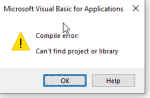I've been assign a task where I need to map data from a PDF converted excel file to another exported excel file with pre-determined headers. The goal is to standardized the converted PDF so that the data can be extracted to the exported excel file in vba. One big issue I foresee is that the converted file language is a little different from the pre-determined headers. My question is in theory, besides formatting components, "What's the best way to extract the data to list under it's respective header?". In the recent past I have used RegEx to accomplish a similar task but the source file was already in a columnar grid style in excel. Any input would be most appreciated.
-
If you would like to post, please check out the MrExcel Message Board FAQ and register here. If you forgot your password, you can reset your password.
Most material tend to require using Acrobat. Unfortunately Nitro was used for conversion, beyond that only Acrobat Reader is installed on this workstation. So, again - I'll have to try on my home laptop which has Adobe Acrobat full version.
Attachments
Upvote
0
In short, the above link method does work but it doesn't suit my need. The output dumps all text into the fist column in an unwanted delimited fashion. Also, as stated earlier, it calls on Acrobat (i.e. Acrobat.AcroPDDoc) and I only have the reader to work with. That said, let me approach this from another angle. I have converted a PDF to excel and trying to find the best way to extract specific cells to another worksheet in it's respective column - although the language of the headers are slightly different. I've uploaded images where there are 3-4 items (highlighted in green). How can I get string from the converted file to the grid?
Attachments
Upvote
0
Similar threads
- Question
- Replies
- 1
- Views
- 435
- Replies
- 1
- Views
- 426
- Question
- Replies
- 1
- Views
- 2K
- Question
- Replies
- 1
- Views
- 4K
- Replies
- 0
- Views
- 709