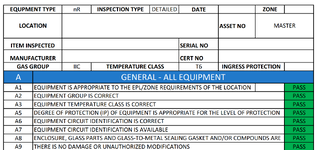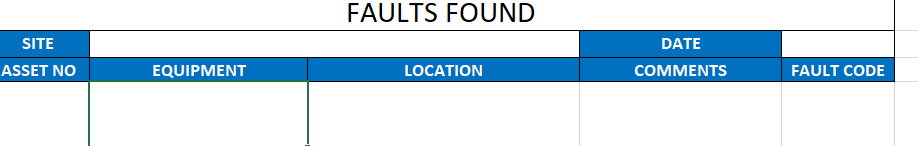Hi All
I'm new to VBA and I'd like to run a VBA that copies Various Cells from one Sheet to another and Doesn't overwrite the data. I have a row with various cells on which i'd like to copy if the end Cell = "Fail" into another sheet called Faults. The user would have to enter the type of fault and that would also go into the Fault sheet. So you would have Asset No, Equipment, Location, Fault which user would enter, Fault Code.
This Data would come from a different sheet with all this information in.
Kind regards
I'm new to VBA and I'd like to run a VBA that copies Various Cells from one Sheet to another and Doesn't overwrite the data. I have a row with various cells on which i'd like to copy if the end Cell = "Fail" into another sheet called Faults. The user would have to enter the type of fault and that would also go into the Fault sheet. So you would have Asset No, Equipment, Location, Fault which user would enter, Fault Code.
This Data would come from a different sheet with all this information in.
Kind regards