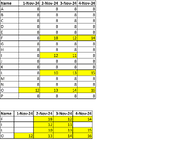hardeep.kanwar
Well-known Member
- Joined
- Aug 13, 2008
- Messages
- 693
Hi Experts
We have data (know as Time sheet) where employees are putting there daily time every day and my task to check putting more then 8 Hr (Basically more than 10 Hrs),so i highlight the data by using Find Function and highlights those cells.
Now i am doing manually copy paste the data of each employee (Total 218) one by one.
Is there any way to paste only data data to another sheet.
We have data (know as Time sheet) where employees are putting there daily time every day and my task to check putting more then 8 Hr (Basically more than 10 Hrs),so i highlight the data by using Find Function and highlights those cells.
Now i am doing manually copy paste the data of each employee (Total 218) one by one.
Is there any way to paste only data data to another sheet.
| Name | 1-Nov-24 | 2-Nov-24 | 3-Nov-24 | 4-Nov-24 |
| A | 8 | 8 | 8 | 8 |
| B | 8 | 8 | 8 | 8 |
| C | 8 | 8 | 8 | 8 |
| D | 8 | 8 | 8 | 8 |
| E | 8 | 8 | 8 | 8 |
| F | 8 | 18 | 12 | 14 |
| G | 8 | 8 | 8 | 8 |
| H | 8 | 8 | 8 | 8 |
| I | 8 | 12 | 11 | 8 |
| J | 8 | 8 | 8 | 8 |
| K | 8 | 8 | 8 | 8 |
| L | 8 | 10 | 13 | 15 |
| M | 8 | 8 | 8 | 8 |
| N | 8 | 8 | 8 | 8 |
| O | 12 | 13 | 14 | 16 |
| P | 8 | 8 | 8 | 8 |
| Name | 1-Nov-24 | 2-Nov-24 | 3-Nov-24 | 4-Nov-24 |
| F | 18 | 12 | 14 | |
| I | 12 | 11 | ||
| L | 10 | 13 | 15 | |
| O | 12 | 13 | 14 | 16 |
Last edited by a moderator: