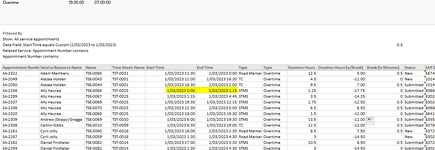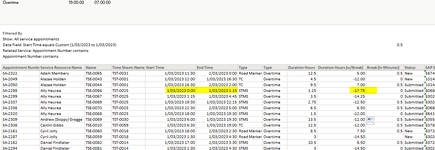Hi,
I'm trying to find a formula that pulls out hours from Start and Ends times of a shift, that fall between 19:00hrs and 07:00hrs (this is our overtime range). The format from our system has both date and hours (in 24hr), which adds to the pain...lol
The example in yellow would return 8.5 hours overtime. The difference would be 2 hours Ordinary time (which I can deal with). We also have overtime all weekends, so recognizing the date to return all hours as OT for this would also be great...
Appreciate anyone providing any assistance at all.
Cheers

I'm trying to find a formula that pulls out hours from Start and Ends times of a shift, that fall between 19:00hrs and 07:00hrs (this is our overtime range). The format from our system has both date and hours (in 24hr), which adds to the pain...lol
The example in yellow would return 8.5 hours overtime. The difference would be 2 hours Ordinary time (which I can deal with). We also have overtime all weekends, so recognizing the date to return all hours as OT for this would also be great...
Appreciate anyone providing any assistance at all.
Cheers