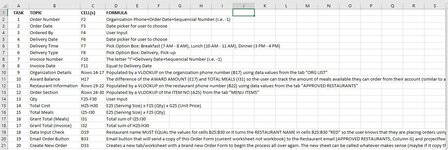COGICPENNY
New Member
- Joined
- Feb 16, 2009
- Messages
- 44
I started a non-profit to help those in low-income, minority and underserved communities. One of my projects is Project F.E.E.D. (Friends Ensuring Every Dinner) that addresses food-insecurity. I was recently awarded a grant from my State to provide 90,000 meals throughout NJ to those food-insecure and to fight hunger. I do not have the funds to purchase an ERP system, and need to create an ordering system. I have partnered (awarded) other non-profits throughout NJ in order to expand the reach of this program to feed more individuals and families than I could on my own. Each partner (site) would place orders that would go to a partnering restaurant to make meals and provide to the sites.
The form that I've tried to create would have some user inputs, vlookups for menu items, organization sites, and restaurant partners to place orders. It will also track the available meal balance they can order from their original meal awards. And finally, it will allow them to click a button to "PLACE ORDER" (brings up email) and "CREATE NEW ORDER" (creates new worksheet to begin the process again).
I'm not sure if this type of functionality even exists, but I know that the SMARTEST PEOPLE who would know is right here in this forum. You've helped me out of tough situations before, and I'm looking for that same help again -- YOU ROCK AND THANK YOU IN ADVANCE.
In the first tab "INSTRUCTIONS" I provided step-by-step tasks that outline how the functionality of the form would operate. In the tab "ORDER FORM" I've already created the Master Order form with sample VLOOKUPS for the data inputs. The file link is: PROJECT FEED ORDERING SYSTEM - REVISED (TEST) 09102021.xlsx
We launch this program this week and I'm hoping to train our sites on this form within the next 1-3 days.
Thanks,
Penny
Here's the code for the minisheet:
The form that I've tried to create would have some user inputs, vlookups for menu items, organization sites, and restaurant partners to place orders. It will also track the available meal balance they can order from their original meal awards. And finally, it will allow them to click a button to "PLACE ORDER" (brings up email) and "CREATE NEW ORDER" (creates new worksheet to begin the process again).
I'm not sure if this type of functionality even exists, but I know that the SMARTEST PEOPLE who would know is right here in this forum. You've helped me out of tough situations before, and I'm looking for that same help again -- YOU ROCK AND THANK YOU IN ADVANCE.
In the first tab "INSTRUCTIONS" I provided step-by-step tasks that outline how the functionality of the form would operate. In the tab "ORDER FORM" I've already created the Master Order form with sample VLOOKUPS for the data inputs. The file link is: PROJECT FEED ORDERING SYSTEM - REVISED (TEST) 09102021.xlsx
We launch this program this week and I'm hoping to train our sites on this form within the next 1-3 days.
Thanks,
Penny
Here's the code for the minisheet:
| PROJECT FEED ORDERING SYSTEM - REVISED (TEST) 09102021.xlsx | ||||||||||||||
|---|---|---|---|---|---|---|---|---|---|---|---|---|---|---|
| A | B | D | E | F | G | H | I | J | K | L | ||||
| 1 | RESTAURANT ORDER FORM | |||||||||||||
| 2 | ORDER NO: | |||||||||||||
| 3 | ORDER DATE: | |||||||||||||
| 4 | ORDERED BY: | |||||||||||||
| 5 | Breakfast (7 am - 8 am) | |||||||||||||
| 6 | DELIVERY DATE: | Lunch (10 am - 11 am) | ||||||||||||
| 7 | DELIVERY TIME: | Dinner (3 pm - 4 pm) | ||||||||||||
| 8 | POWER CHANGES LIVES, INC. | DELIVERY TYPE: | ||||||||||||
| 9 | 403 WELSH PLACE | |||||||||||||
| 10 | MORRIS PLAINS, NJ 07950-2954 | INVOICE NO: | ||||||||||||
| 11 | (973) 866-5531 | INVOICE DATE: | ||||||||||||
| 12 | www.powerchangeslives.com | |||||||||||||
| 13 | ||||||||||||||
| 14 | ORGANIZATION NAME: | BECK'S BIRTHING CENTER | CONTACT NAME: | JANE DOE | ||||||||||
| 15 | ADDRESS: | 200 MADISON AVE | ||||||||||||
| 16 | CITY: | MORRISTOWN | STATE: NJ | ZIP: | 07950 | |||||||||
| 17 | PHONE: | (973) 444-4444 | AWARD AMOUNT (MEALS): | 7,950 | AWARD BALANCE: | |||||||||
| 18 | ||||||||||||||
| 19 | RESTAURANT NAME: | Jake's BBQ and Grill | RESTAURANT STATUS: | APPROVED | ||||||||||
| 20 | ADDRESS: | 1234 Anywhere Street | ||||||||||||
| 21 | CITY: | Anywhere | STATE: NJ | ZIP: | 11111 | |||||||||
| 22 | PHONE: | (973) 555-1212 | ||||||||||||
| 23 | ||||||||||||||
| 24 | ITEM NO. | RESTAURANT NAME | MEAL DESCRIPTION | SERVING SIZE | QTY | UNIT PRICE | TOTAL COST | TOTAL MEALS | ||||||
| 25 | 1051 | Jake's BBQ and Grill | Hamburgers and Fries | 1 | 150 | $ 10.00 | $ 1,500.00 | 150 | ||||||
| 26 | ||||||||||||||
| 27 | ||||||||||||||
| 28 | ||||||||||||||
| 29 | ||||||||||||||
| 30 | ||||||||||||||
| 31 | TOTAL MEALS | 150.00 | ||||||||||||
| 32 | TOTAL INVOICE | $ 1,500.00 | ||||||||||||
| 33 | PLACE ORDER | NEW ORDER | ||||||||||||
| 34 | ||||||||||||||
ORDER FORM | ||||||||||||||
| Cell Formulas | ||
|---|---|---|
| Range | Formula | |
| D14 | D14 | =VLOOKUP(B17,'ORG LIST'!A:B,2,FALSE) |
| G14 | G14 | =VLOOKUP(B17,'ORG LIST'!A:C,3,FALSE) |
| B15 | B15 | =VLOOKUP(B17,'ORG LIST'!A:D,4,FALSE) |
| B16 | B16 | =VLOOKUP(B17,'ORG LIST'!A:E,5,FALSE) |
| G16 | G16 | =VLOOKUP(B17,'ORG LIST'!A:G,7,FALSE) |
| E17 | E17 | =VLOOKUP(B17,'ORG LIST'!A:H,7,FALSE) |
| D19 | D19 | =VLOOKUP(B22,'APPROVED RESTAURANTS'!A:B,2,FALSE) |
| G19 | G19 | =VLOOKUP(B22,'APPROVED RESTAURANTS'!A:F,6,FALSE) |
| B20 | B20 | =VLOOKUP(B22,'APPROVED RESTAURANTS'!A:C,3,FALSE) |
| B21 | B21 | =VLOOKUP(B22,'APPROVED RESTAURANTS'!A:D,4,FALSE) |
| G21 | G21 | =VLOOKUP(B22,'APPROVED RESTAURANTS'!A:E,5,FALSE) |
| B25 | B25 | =VLOOKUP(A25,'MENU ITEMS'!A:B,2,FALSE) |
| D25 | D25 | =VLOOKUP(A25,'MENU ITEMS'!A:F,6,FALSE) |
| E25 | E25 | =VLOOKUP(A25,'MENU ITEMS'!A:G,7,FALSE) |
| H25 | H25 | =SUM(G25*F25*E25) |
| I25 | I25 | =SUM(E25*F25) |
| G25:G30 | G25 | =IFNA(VLOOKUP(A25,'MENU ITEMS'!A:I,9,FALSE)," ") |
| I31 | I31 | =SUM(I25:I30) |
| I32 | I32 | =SUM(H25:H30) |
| Named Ranges | ||
|---|---|---|
| Name | Refers To | Cells |
| 'MENU ITEMS'!_FilterDatabase | ='MENU ITEMS'!$A$1:$I$9 | B25, D25:E25, G25:G30 |
| Cells with Conditional Formatting | ||||
|---|---|---|---|---|
| Cell | Condition | Cell Format | Stop If True | |
| B25:B30 | Expression | =$C$25="NO" | text | NO |
| B26:B30 | Expression | =$C$25="NO" | text | NO |
| B25:B30 | Expression | =$C$25="#N/A" | text | NO |