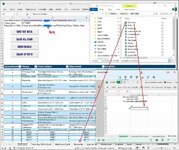Hello everyone,
Apologies English is not my first language and I am very new to writing VBA codes. So far, I have only copied and adapted parts of the codes to fit my needs.
Recently, I have created a workbook, each tab has the name of a treatment site. Daily, I receive data about these treatment sites in separate workbooks.
Active workbook = Workbook that I have created
Daily workbooks = Workbooks I receive daily
Folder path = Active workbook, Dashboard tab, Cell b3
What I want my macro to do is: -
1- for each tab of my "active workbook", find in my folder the "daily workbook" that has the same name as the tab in my "active workbook", then
2- open this "daily workbook", copy the selection (the data is already selected), paste it to the corresponding tab (same name) in cell b6 of my "active workbook", close the "daily workbook" (no need to save) and repeat for the following tab of my "active workbook".
I am sure this is very easy but I am struggling a lot with this, especially the first part of the question.
Could anybody help me, please?
Many thanks
Aurore
Apologies English is not my first language and I am very new to writing VBA codes. So far, I have only copied and adapted parts of the codes to fit my needs.
Recently, I have created a workbook, each tab has the name of a treatment site. Daily, I receive data about these treatment sites in separate workbooks.
Active workbook = Workbook that I have created
Daily workbooks = Workbooks I receive daily
Folder path = Active workbook, Dashboard tab, Cell b3
What I want my macro to do is: -
1- for each tab of my "active workbook", find in my folder the "daily workbook" that has the same name as the tab in my "active workbook", then
2- open this "daily workbook", copy the selection (the data is already selected), paste it to the corresponding tab (same name) in cell b6 of my "active workbook", close the "daily workbook" (no need to save) and repeat for the following tab of my "active workbook".
I am sure this is very easy but I am struggling a lot with this, especially the first part of the question.
Could anybody help me, please?
Many thanks
Aurore