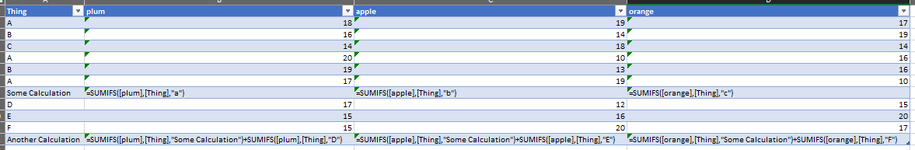For what its worth to anyone else wanting to do this, if you have carriage returns in the formula you want to convert, this process fails. I needed to paste:
=LET(col,INDEX(TEST_Capacity,,29),day,INDIRECT(CELL("address",XLOOKUP([@Lookup]&"Day",[Lookup],col,,,1))&":"&CELL("address",XLOOKUP([@Lookup]&"Day",[Lookup],col,,,-1))),ef,INDIRECT(CELL("address",XLOOKUP([@Lookup]&"EF",[Lookup],col,,,1))&":"&CELL("address",XLOOKUP([@Lookup]&"EF",[Lookup],col,,,-1))),lvl,INDIRECT(CELL("address",XLOOKUP([@Lookup]&"Lvl",[Lookup],col,,,1))&":"&CELL("address",XLOOKUP([@Lookup]&"Lvl",[Lookup],col,,,-1))),calc,SUM(day*ef*lvl),calc)
rather than:
=LET(
col,INDEX(TEST_Capacity,,29),
day,INDIRECT(CELL("address",XLOOKUP([@Lookup]&"Day",[Lookup],col,,,1))&":"&CELL("address",XLOOKUP([@Lookup]&"Day",[Lookup],col,,,-1))),
ef,INDIRECT(CELL("address",XLOOKUP([@Lookup]&"EF",[Lookup],col,,,1))&":"&CELL("address",XLOOKUP([@Lookup]&"EF",[Lookup],col,,,-1))),
lvl,INDIRECT(CELL("address",XLOOKUP([@Lookup]&"Lvl",[Lookup],col,,,1))&":"&CELL("address",XLOOKUP([@Lookup]&"Lvl",[Lookup],col,,,-1))),
calc,SUM(day*ef*lvl),
calc)