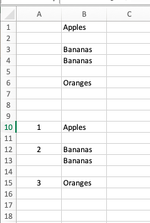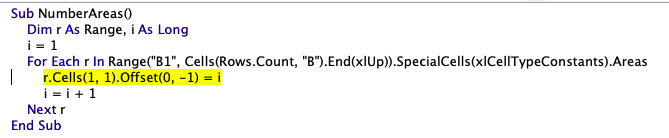Hello, I'm hoping some experts on here can help me. I have a very large sheet with like items grouped together. I'd like to number all the different cells, but only number the first cell of like items. I've attached an image of how I'd like it numbered. I can't use the "counta if isblank" formula because I need to track the actual number of different items I have on the list. I'm using Excel for Mac and don't have any addins other that what was packaged with this software. Any help is appreciated.
-
If you would like to post, please check out the MrExcel Message Board FAQ and register here. If you forgot your password, you can reset your password.
You are using an out of date browser. It may not display this or other websites correctly.
You should upgrade or use an alternative browser.
You should upgrade or use an alternative browser.
Numbering Cells with Different Groupings of Data
- Thread starter mcsa
- Start date
Excel Facts
Why are there 1,048,576 rows in Excel?
The Excel team increased the size of the grid in 2007. There are 2^20 rows and 2^14 columns for a total of 17 billion cells.
kevin9999
Well-known Member
- Joined
- Aug 28, 2020
- Messages
- 3,841
- Office Version
- 365
- Platform
- Windows
I'm not 100% understanding exactly what you're after, but try this code on a copy of your worksheet:
VBA Code:
Sub NumberAreas()
Dim r As Range, i As Long
i = 1
For Each r In Range("B1", Cells(Rows.Count, "B").End(xlUp)).SpecialCells(xlCellTypeConstants).Areas
r.Cells(1, 1).Offset(0, -1) = i
i = i + 1
Next r
End Sub
Upvote
0
Solution
Thanks for the reply Kevin! I should have explained my diagram a little better. Row 1-6 is what the list currently looks like. Rows 10-15 is how I would like it to look with numbering. I tried adding this code in VBA, but I keep getting an error. Not sure if I'm supposed to change any information on this line? SorryI'm not 100% understanding exactly what you're after, but try this code on a copy of your worksheet:
VBA Code:Sub NumberAreas() Dim r As Range, i As Long i = 1 For Each r In Range("B1", Cells(Rows.Count, "B").End(xlUp)).SpecialCells(xlCellTypeConstants).Areas r.Cells(1, 1).Offset(0, -1) = i i = i + 1 Next r End Sub
Attachments
Upvote
0
kevin9999
Well-known Member
- Joined
- Aug 28, 2020
- Messages
- 3,841
- Office Version
- 365
- Platform
- Windows
OK. With the code in post #2, my test sheet goes from this:
to this:
Is that not what you wanted?
| Book1 | ||||
|---|---|---|---|---|
| A | B | |||
| 1 | Apples | |||
| 2 | ||||
| 3 | Bananas | |||
| 4 | Bananas | |||
| 5 | ||||
| 6 | Oranges | |||
| 7 | ||||
Sheet1 | ||||
to this:
| Book1 | ||||
|---|---|---|---|---|
| A | B | |||
| 1 | 1 | Apples | ||
| 2 | ||||
| 3 | 2 | Bananas | ||
| 4 | Bananas | |||
| 5 | ||||
| 6 | 3 | Oranges | ||
| 7 | ||||
Sheet1 | ||||
Is that not what you wanted?
Upvote
0
kevin9999
Well-known Member
- Joined
- Aug 28, 2020
- Messages
- 3,841
- Office Version
- 365
- Platform
- Windows
Happy to help and welcome to the forumKevin, you're genius! So, I copied a sample of my list to another sheet just to start over; I applied the code above, and it worked! You've saved me sooooo many hours of numbering manually!! Thank you!
Upvote
0
Similar threads
- Replies
- 3
- Views
- 348
- Replies
- 9
- Views
- 162
- Question
- Replies
- 1
- Views
- 248
- Replies
- 5
- Views
- 60
- Question
- Replies
- 7
- Views
- 291