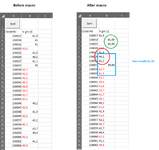Hello,
I import data from a system. The manual input (production) is not always the same. Sometimes they use a dot, sometimes a comma.
I need to transpose these values to numbers, for calculations.
With my code, I see 2 thing going wrong.
1. the values without decimals, stays without decimals
2. the values with a dot, are after conversions aligned to the left, and cannot be used for calculations
How can I get all values into "number" format with 1 decimal?
I import data from a system. The manual input (production) is not always the same. Sometimes they use a dot, sometimes a comma.
I need to transpose these values to numbers, for calculations.
With my code, I see 2 thing going wrong.
1. the values without decimals, stays without decimals
2. the values with a dot, are after conversions aligned to the left, and cannot be used for calculations
How can I get all values into "number" format with 1 decimal?
VBA Code:
Sub notation()
Columns("B:B").Select
Selection.NumberFormat = "0.00"
Selection.Replace What:=".", Replacement:=",", LookAt:=xlPart, _
SearchOrder:=xlByRows, MatchCase:=True, SearchFormat:=True, _
ReplaceFormat:=True, FormulaVersion:=xlReplaceFormula2
End Sub