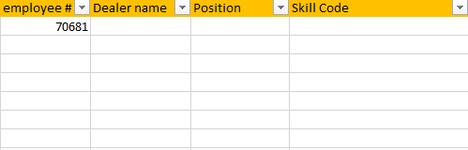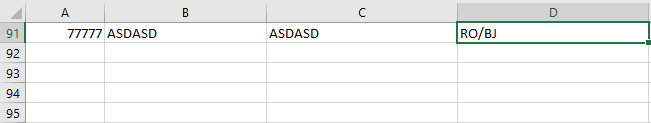In excel I would like to enter a formula under the employee number column that when I enter an employee number it will auto populate the employee's name, position and skill code. All of these are on another sheet in the workbook Ie: employee number is column B, name is column C, position is column D and skill code is E.
First part looks like image 1, thats where I want to enter the information and have it auto populate.
Image 2 is where I want it to take the information from.
First part looks like image 1, thats where I want to enter the information and have it auto populate.
Image 2 is where I want it to take the information from.