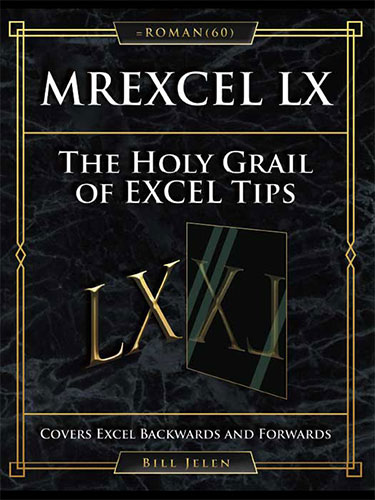I started getting serious about Excel while I was in college about 20 years ago. First, it was looking up Help, and then searched online. After YouTube got big and everyone was doing it I spent/spend time watching the videos. Websites are still very helpful and a little faster than YouTube.
I can impress people with little to no skills, but MVPs don't think much of me. On a scale from 0-10, I'm maybe a 7. VBA and SQL is not my strength. Where do the MVPs learn things to teach other people the really complicated and new functions that come up? What skillset is needed to learn how to create nested functions?
I can impress people with little to no skills, but MVPs don't think much of me. On a scale from 0-10, I'm maybe a 7. VBA and SQL is not my strength. Where do the MVPs learn things to teach other people the really complicated and new functions that come up? What skillset is needed to learn how to create nested functions?