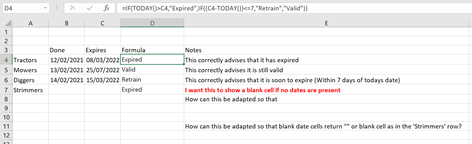Poolshark25
New Member
- Joined
- Jan 3, 2019
- Messages
- 31
Hi all,
I'm struggling with setting up a sheet to warn me when a date is within 7 days of approaching todays date. All the research i seem to be doing is not quite working for me.
In columns A and B i have 2 dates (A start date in A and an end date in B)
I need to write an IF statement that will return 4 different results as text as follows:-
A: If the end date is more than 7 days prior to todays date (I.E 10 days before todays date) i want to return "Overdue"
B: If the end date is within 7 days of todays date i want to return "Check"
C: If the end date is later than todays date i want to return "OK"
D: If the cells do not have a date in them return ""
Simplified i want to be warned to 'check something' if it is within 7 days of expiring. If it is not ready for expiring yet (More than 7 days left to run on it return "OK". If it has expired to return "Overdue". If the date cells are not populated to return "".
I hope this makes sense and any help with this would be greatly appreciated.
My formula that is not quite working is as follows: =IF(C5=(TODAY))+7,"Check" but that only returns "Check when it is exactly 7 days prior to today, i want it to return "check if it is either 7,6,5,4,3,2, or 1 day prior to todays date. I would then also need to get the the other 3 bits working
Ernie
I'm struggling with setting up a sheet to warn me when a date is within 7 days of approaching todays date. All the research i seem to be doing is not quite working for me.
In columns A and B i have 2 dates (A start date in A and an end date in B)
I need to write an IF statement that will return 4 different results as text as follows:-
A: If the end date is more than 7 days prior to todays date (I.E 10 days before todays date) i want to return "Overdue"
B: If the end date is within 7 days of todays date i want to return "Check"
C: If the end date is later than todays date i want to return "OK"
D: If the cells do not have a date in them return ""
Simplified i want to be warned to 'check something' if it is within 7 days of expiring. If it is not ready for expiring yet (More than 7 days left to run on it return "OK". If it has expired to return "Overdue". If the date cells are not populated to return "".
I hope this makes sense and any help with this would be greatly appreciated.
My formula that is not quite working is as follows: =IF(C5=(TODAY))+7,"Check" but that only returns "Check when it is exactly 7 days prior to today, i want it to return "check if it is either 7,6,5,4,3,2, or 1 day prior to todays date. I would then also need to get the the other 3 bits working
Ernie