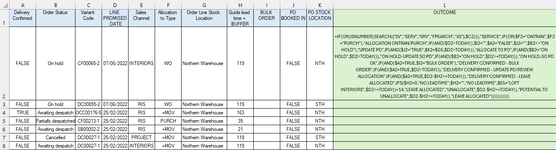Hi,
I have the below formula and want to add another criteria but cannot get it to work, need help!
=IF(OR(ISNUMBER(SEARCH({"SV","SERV","SRV","FPKARCH","XS"},$C2))),"SERVICE",IF(OR($F2="ONTRAN",$F2="PURCH"),"ALLOCATION ONTRAN/PURCH",IF(AND($D2<TODAY(),$I2="",$A2="FALSE",$J2="",$B2<>"ON HOLD"),"UPDATE PD",IF(AND($J2="TRUE",$K2=$G5,$D2>TODAY()),"ALLOCATE TO PO",IF(AND($B2="ON HOLD",$D2<TODAY()),"ON HOLD-UPDATE SO PD",IF(AND($B2="ON HOLD",$D2>=TODAY()),"ON HOLD-SO PD OK",IF(AND($A2=TRUE,$I2="BULK ORDER"),"DELIVERY CONFIRMED - BULK ORDER",IF(AND($A2=TRUE,$D2<TODAY()),"DELIVERY CONFIRMED - UPDATE PD/REVIEW ALLOCATION",IF(AND($A2=TRUE,$D2-$H2<=TODAY()),"DELIVERY CONFIRMED - LEAVE ALLOCATED",IFS($H2=0,"NO LEADTIME",$H2="","NO LEADTIME",$E5="LOFT INTERIORS",$D2<=TODAY()+14,"LEAVE ALLOCATED","UNALLOCATE",$D2-$H2>=TODAY(),"POTENTIAL TO UNALLOCATE",$D2-$H2<=TODAY(),"LEAVE ALLOCATED")))))))))))
I want to add to the above formula: if column E matches "Interiors" & column D date is up to 14 days ahead of today, result "Leave Allocated".

Happy for suggestions to simplify the formula also. Thanks.
I have the below formula and want to add another criteria but cannot get it to work, need help!
=IF(OR(ISNUMBER(SEARCH({"SV","SERV","SRV","FPKARCH","XS"},$C2))),"SERVICE",IF(OR($F2="ONTRAN",$F2="PURCH"),"ALLOCATION ONTRAN/PURCH",IF(AND($D2<TODAY(),$I2="",$A2="FALSE",$J2="",$B2<>"ON HOLD"),"UPDATE PD",IF(AND($J2="TRUE",$K2=$G5,$D2>TODAY()),"ALLOCATE TO PO",IF(AND($B2="ON HOLD",$D2<TODAY()),"ON HOLD-UPDATE SO PD",IF(AND($B2="ON HOLD",$D2>=TODAY()),"ON HOLD-SO PD OK",IF(AND($A2=TRUE,$I2="BULK ORDER"),"DELIVERY CONFIRMED - BULK ORDER",IF(AND($A2=TRUE,$D2<TODAY()),"DELIVERY CONFIRMED - UPDATE PD/REVIEW ALLOCATION",IF(AND($A2=TRUE,$D2-$H2<=TODAY()),"DELIVERY CONFIRMED - LEAVE ALLOCATED",IFS($H2=0,"NO LEADTIME",$H2="","NO LEADTIME",$E5="LOFT INTERIORS",$D2<=TODAY()+14,"LEAVE ALLOCATED","UNALLOCATE",$D2-$H2>=TODAY(),"POTENTIAL TO UNALLOCATE",$D2-$H2<=TODAY(),"LEAVE ALLOCATED")))))))))))
I want to add to the above formula: if column E matches "Interiors" & column D date is up to 14 days ahead of today, result "Leave Allocated".
IF(AND(E2="INTERIORS",D2<=TODAY()+14),"LEAVE ALLOCATED") |
Happy for suggestions to simplify the formula also. Thanks.