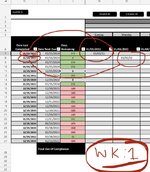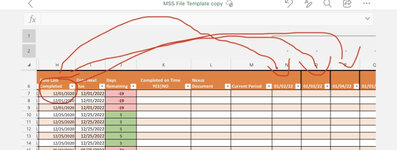Carliena
New Member
- Joined
- Dec 27, 2021
- Messages
- 1
- Office Version
- 365
- 2019
- 2016
- 2013
- Platform
- Windows
Hi! I could really use some help ASAP . This project is due in 24hours and I have yet to find or work out a solution to my problem.
I have a task manager workbook with several worksheets that I have created to allow for task management tracking based on completion dates. Weekly, monthly, annual, Biennial etc.
I need the user to have one data entry cell per task to enter information for the year.
I need a macro that will allow for data entry that pushes to the appropriate column based on the date in the row above the receiving cell. So wether you enter 1/22 or 9/15 it doesn't matter it will always just populate the entered data from the one cell to the corresponding column based on dates from row 5.
Data entry cells are housed in column H starting at Row 7 expanding Indefinitely as this is an expanding table.
Receiving cells are populated staring in Row 7 under column N. The references dates are in row 6 . Idk if I can attach an image as I am new here , but I am happy to if needed. Please, I could really use any help you might have!!
I have a task manager workbook with several worksheets that I have created to allow for task management tracking based on completion dates. Weekly, monthly, annual, Biennial etc.
I need the user to have one data entry cell per task to enter information for the year.
I need a macro that will allow for data entry that pushes to the appropriate column based on the date in the row above the receiving cell. So wether you enter 1/22 or 9/15 it doesn't matter it will always just populate the entered data from the one cell to the corresponding column based on dates from row 5.
Data entry cells are housed in column H starting at Row 7 expanding Indefinitely as this is an expanding table.
Receiving cells are populated staring in Row 7 under column N. The references dates are in row 6 . Idk if I can attach an image as I am new here , but I am happy to if needed. Please, I could really use any help you might have!!
Attachments
Last edited by a moderator: