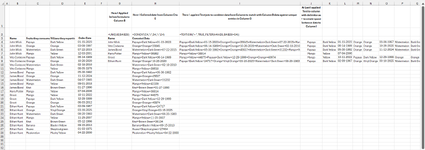excel_beta_345User
New Member
- Joined
- Jun 17, 2024
- Messages
- 12
- Office Version
- 365
- Platform
- Windows
Before I begin, i would like to really apologize to everyone that I am not able to use XL2BB to ease your help. My office365 does not allow me to add that add-in, I failed multiple times.
As you see in the attached image, Column B contains names and those might get repetitive for the every fruit they have ordered as per Column C.
For every fruit in Column C, there are some characteristics associated which are displayed in Column D & E.
I am trying to create unique list out of Column B and transpose everything from Column C,D,E in row. One row with all information for one name, irrespective of how columns are added but row should be single for that name. I tried it doing hard way as shown in the image but given I have 5000 names with 2000 unique names and have 8000 fruits records against them with some columns of characteristics associated with those 8000 fruits, that hard way has became really chaotic and time consuming for me. How can I easily transpose those details into single row per name. Can someone please guide me there.
As you see in the attached image, Column B contains names and those might get repetitive for the every fruit they have ordered as per Column C.
For every fruit in Column C, there are some characteristics associated which are displayed in Column D & E.
I am trying to create unique list out of Column B and transpose everything from Column C,D,E in row. One row with all information for one name, irrespective of how columns are added but row should be single for that name. I tried it doing hard way as shown in the image but given I have 5000 names with 2000 unique names and have 8000 fruits records against them with some columns of characteristics associated with those 8000 fruits, that hard way has became really chaotic and time consuming for me. How can I easily transpose those details into single row per name. Can someone please guide me there.