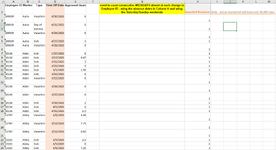Hello - I need assistance with a formula to count the consecutive number of weekdays an employee is absent, even when it crosses calendar weeks. Example, if an employee is out Thursday/Friday of one week, then Monday/Tuesday of the next, the count would need to be 4.
My full file will have over 50,000 lines of data, so manually counting this is too cumbersome.
My full file will have over 50,000 lines of data, so manually counting this is too cumbersome.