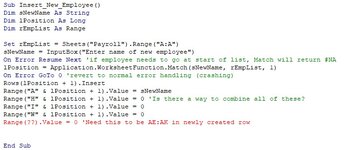Hello, I found a macro online to insert a new row into the correct alphabetical position in a table. I know I can autofill some individual cells in the new row based on input boxes or other cell values. But I need to input 0's into multiple other cells in the new row. Is there a way to do this without adding lines in my macro for each individual cell?
-
If you would like to post, please check out the MrExcel Message Board FAQ and register here. If you forgot your password, you can reset your password.
You are using an out of date browser. It may not display this or other websites correctly.
You should upgrade or use an alternative browser.
You should upgrade or use an alternative browser.
Need to change certain cell values in newly created row
- Thread starter lboone
- Start date
Excel Facts
Quick Sum
Select a range of cells. The total appears in bottom right of Excel screen. Right-click total to add Max, Min, Count, Average.
Hi lboone,
Welcome to MrExcel!!
Try this one liner for all the columns you want to set to zero in the newly inserted row:
Regards,
Robert
Welcome to MrExcel!!
Try this one liner for all the columns you want to set to zero in the newly inserted row:
VBA Code:
Range("H" & lPosition + 1 & ":I" & lPosition + 1 & ",W" & lPosition + 1 & ",AE" & lPosition + 1 & ":AK" & lPosition + 1).Value = 0Regards,
Robert
Upvote
0
Solution
Thank you! That is exactly what I was looking for.Hi lboone,
Welcome to MrExcel!!
Try this one liner for all the columns you want to set to zero in the newly inserted row:
VBA Code:Range("H" & lPosition + 1 & ":I" & lPosition + 1 & ",W" & lPosition + 1 & ",AE" & lPosition + 1 & ":AK" & lPosition + 1).Value = 0
Regards,
Robert
Upvote
0
Upvote
0
Similar threads
- Question
- Replies
- 1
- Views
- 505
- Replies
- 10
- Views
- 327
- Replies
- 12
- Views
- 244
- Replies
- 5
- Views
- 435