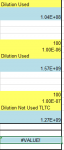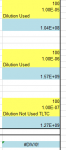Hi. Thanks in advance! I'm trying to average cells F13, F20 and F27 but I only want to count any of them if their associated cell above it (F12, F19 and F26) contain the words "Dilution Used". If Dilution Used does not appear in F12, F19 or F26, then I don't want to include the associated cell in the average. Hopefully that makes sense. I've tried numerous functions and nothing produces a workable value. I usually get some sort of error. Help? Thank you!!!
Oh the average will go in cell F30
Oh the average will go in cell F30