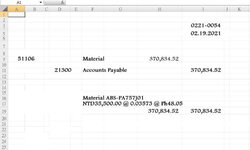Henrysung1995
New Member
- Joined
- Feb 18, 2021
- Messages
- 1
- Office Version
- 2007
- Platform
- Windows
Heya :S
I'm trying to use excel to automatically fill in my Journal vouchers for transaction recording.
What I would like to figure out is how I can type in a list of values on one sheet (let's call it 'Journal Input'), roughly 10~12 columns in total and contains both words and numbers, and have it automatically transferred to my voucher template for printing.
Because the physical size of my journal voucher is already set, values from columns on 'Journal Input' would have to be on specific cells.
The first column would be a serial number for each voucher of the same year and month, ex. 2102-001, 2102-002, 2102-003.....and so on
Please help! thanks
Check out the image for what the journal voucher format looks like
-Henry
I'm trying to use excel to automatically fill in my Journal vouchers for transaction recording.
What I would like to figure out is how I can type in a list of values on one sheet (let's call it 'Journal Input'), roughly 10~12 columns in total and contains both words and numbers, and have it automatically transferred to my voucher template for printing.
Because the physical size of my journal voucher is already set, values from columns on 'Journal Input' would have to be on specific cells.
The first column would be a serial number for each voucher of the same year and month, ex. 2102-001, 2102-002, 2102-003.....and so on
Please help! thanks
Check out the image for what the journal voucher format looks like
-Henry