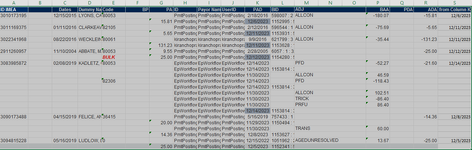Good Morning Mentors,
Though i have learnt much from the questions I have posted on the foprums and I also see the questions from other users also that is helping me to leanr and grow, i got stuck on one of the issue where I am looking for the latest date with specific condition.
I have below data set ( obviuosly dummy as it's too large ) where for ID IMEA it has 2 transactions one is from 2016 and another is 2023 hence i need date which is 12/6/2023 should copied to column S in corresponding row where I have ID IMEAN not in another row which is blank
Atatched is the format in last column resulsts I am expecting
Though i have learnt much from the questions I have posted on the foprums and I also see the questions from other users also that is helping me to leanr and grow, i got stuck on one of the issue where I am looking for the latest date with specific condition.
I have below data set ( obviuosly dummy as it's too large ) where for ID IMEA it has 2 transactions one is from 2016 and another is 2023 hence i need date which is 12/6/2023 should copied to column S in corresponding row where I have ID IMEAN not in another row which is blank
Atatched is the format in last column resulsts I am expecting