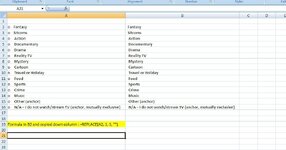sksanjeev786
Well-known Member
- Joined
- Aug 5, 2020
- Messages
- 1,015
- Office Version
- 365
- 2016
- Platform
- Windows
Hi Team,
I need the below data in separate each cell and remove "o "
I need the below data in separate each cell and remove "o "
| book1 | |||
|---|---|---|---|
| B | |||
| 14 | o Fantasy o Sitcoms o Action o Documentary o Drama o Reality TV o Mystery o Cartoon o Travel or Holiday o Food o Sports o Crime o Music o Other (anchor) o N/A – I do not watch/stream TV (anchor, mutually exclusive) | ||
| 15 | |||
Sheet1 | |||