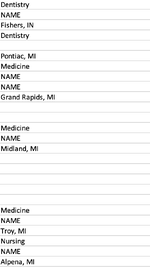criminal_ginger
New Member
- Joined
- Aug 17, 2023
- Messages
- 9
- Office Version
- 2019
- Platform
- MacOS
I have some a large set of data that is organized in the format below. For action and problem, there are a varied number of each for each group of data. Typically anywhere between 1-6, which means the spacing between each group of data is different.

I would really like to put the data in a more linear format such as the way I organized it below, but I'm really unsure of how to do so. It's not something that would be feasible to do manually, as I have about 30,000 groups of data like this. If anyone has any suggestions, I'd be very grateful!

I would really like to put the data in a more linear format such as the way I organized it below, but I'm really unsure of how to do so. It's not something that would be feasible to do manually, as I have about 30,000 groups of data like this. If anyone has any suggestions, I'd be very grateful!