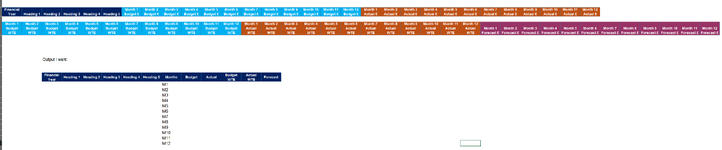Dear All,
I am not sure how to unpivot data in Power Query to get the desired outcome, please see the picutre.
Currently the data layout is in a way where all the months are in column for Actual, Budget, Forecast and WTE for each month. My aim is to have data in a way where I can easily use Power Pivot Time Intelligence functions.
Please see the attached picture and let me know, if this is the best format to use Time Intelligence functions?
Please note, due to so many columns, I could not fit in in line otherwise the picture will be too wide, so half of the headings I have put them down.
I have also mentioned the output I want, please do let me know, if this is the best layout to use Time Intelligence functions.
Thanks.
I am not sure how to unpivot data in Power Query to get the desired outcome, please see the picutre.
Currently the data layout is in a way where all the months are in column for Actual, Budget, Forecast and WTE for each month. My aim is to have data in a way where I can easily use Power Pivot Time Intelligence functions.
Please see the attached picture and let me know, if this is the best format to use Time Intelligence functions?
Please note, due to so many columns, I could not fit in in line otherwise the picture will be too wide, so half of the headings I have put them down.
I have also mentioned the output I want, please do let me know, if this is the best layout to use Time Intelligence functions.
Thanks.