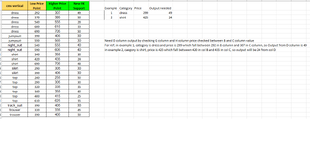HI Team,
Need help in attached sheet for looking up value from table with multiple createria which includes 3 column lookup for 2 input and need result from another column with matched createria.
Please help.
In attached sheet
Need D column output by checking G column and H column price checked between B and C column value
For ref, in example 1, category is dress and price is 299 which fall between 292 in B column and 307 in C column, so Output from D column is 49
in example 2, caegory is shirt, price is 425 which fall between 420 in col B and 435 in col C, so output will be 24 from col D
Need help in attached sheet for looking up value from table with multiple createria which includes 3 column lookup for 2 input and need result from another column with matched createria.
Please help.
In attached sheet
Need D column output by checking G column and H column price checked between B and C column value
For ref, in example 1, category is dress and price is 299 which fall between 292 in B column and 307 in C column, so Output from D column is 49
in example 2, caegory is shirt, price is 425 which fall between 420 in col B and 435 in col C, so output will be 24 from col D