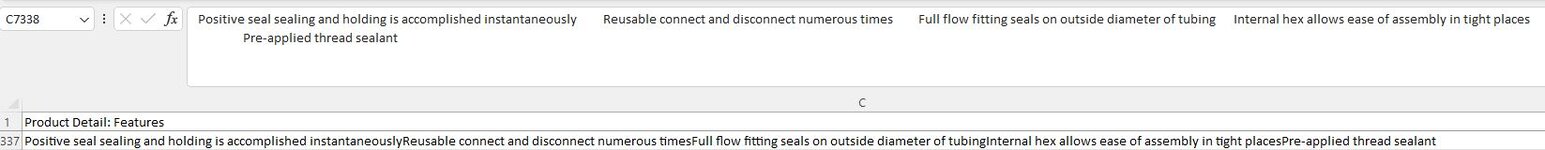Hello,
I need help creating a formula to insert the following data between the large spaces of information i have in multiple lines below *** Please note there are about 5 spaces between these sentances, but when i save it the website removes the extra spaces.
Problem
Positive seal sealing and holding is accomplished instantaneously Reusable connect and disconnect numerous times Full flow fitting seals on outside diameter of tubing Internal hex allows ease of assembly in tight places Pre-applied thread sealant
Answer
Positive seal sealing and holding is accomplished instantaneously</li><li>Reusable connect and disconnect numerous times</li><li>Full flow fitting seals on outside diameter of tubing</li><li>Internal hex allows ease of assembly in tight places</li><li>Pre-applied thread sealant
I need help creating a formula to insert the following data between the large spaces of information i have in multiple lines below *** Please note there are about 5 spaces between these sentances, but when i save it the website removes the extra spaces.
Problem
Positive seal sealing and holding is accomplished instantaneously Reusable connect and disconnect numerous times Full flow fitting seals on outside diameter of tubing Internal hex allows ease of assembly in tight places Pre-applied thread sealant
Answer
Positive seal sealing and holding is accomplished instantaneously</li><li>Reusable connect and disconnect numerous times</li><li>Full flow fitting seals on outside diameter of tubing</li><li>Internal hex allows ease of assembly in tight places</li><li>Pre-applied thread sealant
Last edited: